Our content is funded in part by commercial partnerships, at no extra cost to you and without impact to our editorial impartiality. Click to Learn More
Asana pricing starts with a free plan that can be used by up to 15 users and will be perfect for you if you don't have room in your budget for project management software. The Premium plan – Asana's first paid plan – costs $10.99 per user, per month or $13.49 per user, per month if you pay monthly.
There's also a $24.99 per user, per month Business plan ($30.49 when billed monthly) and an Enterprise tier (custom pricing) which will suit you if you're part of a larger organization with IT departments and more stringent needs. However, note that Asana's pricing is higher than our other top-rated project management software options, Teamwork (from $5.99/user/month) and monday.com (from $8/user/month).
Asana scores 4.5/5 according to our latest research, with a pricing score of 3.7/5. This means it's pretty good value for money, but Teamwork was awarded 4.6/5 overall (2nd) and was awarded a 4.4/5 for pricing thanks to that low starting price and a superior free plan. In a nutshell, it's cheaper yet also a better product. Ensure you don't miss out on the best prices possible by comparing the latest project management software deals.
In this guide:
| Price (annually) The amount you'll pay per month, when billed annually | Users | Projects/Boards | Storage | Support | Number of automations | ||
|---|---|---|---|---|---|---|---|
| TRY FREE  |  | ||||||
| 15 | Unlimited | Unlimited | Unlimited | ||||
| Unlimited | Unlimited | Unlimited | Unlimited | ||||
| Unlimited | Unlimited | Unlimited | Unlimited | ||||
|
|
|
| ||||
| N/A | Unlimited (preset automation only) | Unlimited | Unlimited |
Asana Pricing Plan Breakdown
Read on to see how the project management costs you'll incur with different Asana plans compare, and to find out which teams they're best for.
Asana Basic pricing
Asana's free tier is the absolute basic service the company provides. It supports the ability to make tasks and to view them in a list view, Kanban board view (pictured below), or a calendar. You can also name assignees and due dates, and collaborate with up to 15 other team members.
This is a good solution for individual freelancers or very small teams that don't require task dependencies and milestones. Asana Basic does have an upper limit of 15 members per team, but at that point, projects will start to get too complicated to go without a timeline or other key features such as task dependencies and milestones.
Unlike monday.com, Asana actually includes its full range of integrations on all of its plans, which helped it to a 4.7/5 score for integrations overall. Asana integrates with over 25 marketing tools, 18 finance apps (like Quickbooks), and more than 50 communication integrations (including Zoom). The last one in particular makes up for the fact that Asana doesn't provide a team instant messenger.
Who should use Asana Basic? Freelancers or small teams with simple task management needs.

Creating a feedback survey in Asana. Image: Tech.co's testing process.
Asana Business pricing
If even more features are required for a larger team, it's time to look at Asana Business. This tier costs $24.99 per user, per month when billed annually, while for a month-to-month charge, you're looking at $30.49 per user.
Business is ideal for larger teams that need more coordination than is possible with Asana Premium. Asana's Portfolio view displays all team projects and their current states of progress, while Workload shows the responsibilities of each team member and whether or not they have too many tasks on their plate.
Asana Business also adds forms, proofing, the ability to lock custom fields, and custom and pre-built automation.
Who should use Asana Business? Mid-size teams with advanced project management needs.

Asana's automation builder. Image: Tech.co's testing process.
Asana Enterprise pricing
As is the industry standard for Enterprise plans, Asana Business has no public pricing. This tier is geared towards large organizations and requires a call to the sales department.
Should your business be suitable for an Enterprise plan, you'll find features that large organizations need, such as Security Assertion Markup Language (SAML) for managing single sign-on. There is also user provision and de-provisioning, which allows the IT department to decide who can and cannot use the company's Asana subscription.
Enterprise also supports data export and deletion, custom branding, and priority support. Teams can also block third-party integrations so that their projects are not used with unauthorized software or apps.
Asana Enterprise also makes it easier to build automations and boasts a 99.9% uptime promise – and it's the only Asana plan with 24/7 live support provided.
Who should use Asana Enterprise? Large companies seeking greater security and admin controls.
Which Asana Pricing Plan Should I Choose?
If you're set on Asana, it's crucial you choose the best plan for your business specifically.
Basic is the best choice for individuals and freelancers looking to better organize their projects, particularly because not all project management software offers a free plan. Once you start adding complexity, such as large teams working on dependent tasks, it's time to start looking up the chain.
Most small and mid-sized teams will find that Premium is more than enough. Managers won’t have access to Portfolios, which lets them examine the progress of multiple projects at once, but will be able to use key features for team coordination, such as dependencies and milestones.
The Business tier is for larger companies or organizations that urgently need the Portfolios feature in order to properly track everything. Forms and proofing are also key features that bigger companies will appreciate, while the new Workload feature is an excellent complement to Portfolios.
As the name suggests, Enterprise is for enterprises or any other massive organization that needs greater control over Asana in order to manage its users.
Asana Cost Per User
Like most business software, Asana charges on a per-user (also known as a “per-seat”) basis. While this can sometimes mean a higher cost compared to flat fees, it allows companies to scale their service fairly between smaller teams and larger corporations.
The good news for smaller teams is that Asana has no minimum team count. If you have five members and want the Premium tier, then that's what you pay for. The only exception to that is the onboarding and training feature, which requires a minimum commitment of 30 members.
To get the best price, however, you have to pay on a yearly basis. Our fictional team of five looking for the Premium tier would pay $659.40 for one year, in one lump sum. If they didn't want to make that commitment right away, they could pay the month-to-month fee of $13.49 per user, bringing the monthly total to $67.45. This would raise the annual cost to $809.40 – an increase of almost $160 over the annual one-time charge.
Now for the Business Plan. If you're paying annually for five people, you'll pay $1499.40, whereas month-by-month you'll pay $1829.40. There's no public pricing for the Enterprise plan, so you'll have to contact Asana's sales team if you want to know exactly what you'll pay.
In our opinion, the more costly month-to-month fee is better for teams that need project management short term, or that need more time for testing beyond Asana's 30-day free trial.
Does Asana Have a Free Plan?
Yes. As we've discussed already, Asana has a free plan, called Asana Basic. However, as with most free plans, it's a pretty limited software solution and won't be expansive enough for businesses who want useful, granular insights into their project delivery.
Asana's free plan is markedly more limited than free plans offered Zoho Projects. Zoho Projects has a better range of tools for managing tasks on its free plan than Asana, like a Gantt chart and a task dependency function.
Asana Features
Asana is one of the top choices for project management software, scoring 4.5/5 overall. It offers a good set of features – particularly when it comes to displaying project data – helping it to a 4.1/5 score for workflow creation and a 4.8/5 score for data visualization.
We gave Asana a strong score of 4.3/5 for task management because the software gives you multiple ways to view a project's progress (including Gantt charts, a Kanban board, and a spreadsheet-style view) and lets you switch between each board seamlessly. Previously, Asana didn't let users build custom fields like monday.com, but now they're available on all of its paid plans.
Asana's modern web design is easy to navigate and understand while having the features you need to manage complex projects, which helped the provider achieve a usability score of 4.2/5. Katie, an SEO Campaigns Executive who uses Asana on a daily basis, told Tech.co that Asana had a positive impact on her organization and workday.
“We’ve got an Individual Tasks project that allows us to see what everyone is working on” Katie explained, “so it's easy to keep track of the team’s work. Different views for projects are also really helpful – especially using the board view for our campaigns.”
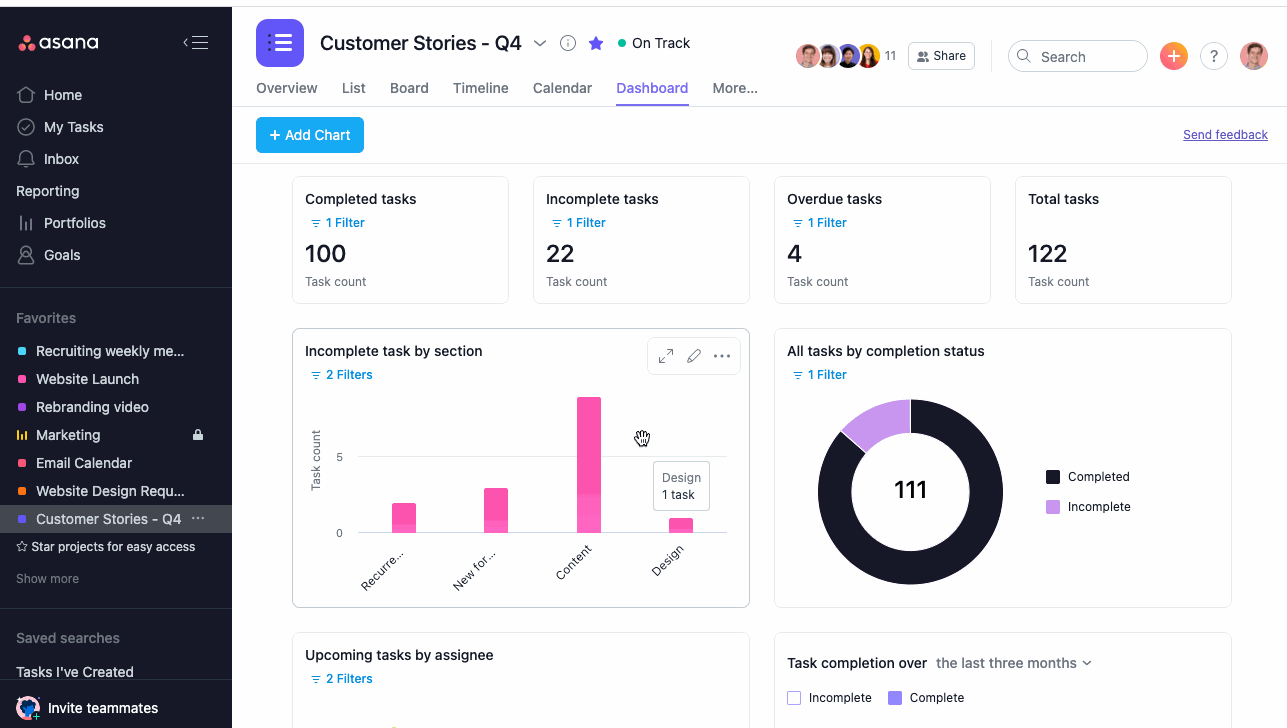
Asana has a raft of data visualization tools (although none are available on the free plan). Due to their versatility and usability, we gave Asana's data visualization tools a perfect score of 4.8/5 – one of the highest scores awarded for this assessment area. There are over 6 prest chart types and a custom chart builder that will let you utilize project data from your custom fields.
Asana also scores well for security (4.4/5), with the Premium, Business, and Enterprise plan, providing multiple verification and authentication methods (2FA, single sign-on, Google authentication) for team members to use, as well as a way to manage user permissions. Customer support is another strong area, with Asana scoring 4.5/5. Onboarding assistance is included on the Enterprise plan, while all plans have email and live chat support (including Asana's free plan).
Asana Test Summary (Fall 2023)
Asana was definitely one of the easier-to-use project management software tools on test – the interface is very similar to Teamwork and Wrike's. Although it's easy to use in the sense that you don't often need to go digging through too many menus to find what you want and you can edit most stuff on your boards and tables just by clicking on it, I found the interface a little cramped compared to the likes of monday.com, which provides a much more minimalistic layout.
Although Asana's rule-based automation builder impressed me in 2022, I actually found monday.com's text-based version a lot simpler to use, and easier to work out, which is part of the reason why Asana's workflow creation score decreased slightly, from 4.3 to 4.1/5. However, I did like Asana's dashboard – which populated itself with my project data automatically.
Overall, I wouldn't say it's a software tool that will take you too long to get to grips with, even if you're not experienced with project management software. I'd say it's certainly a lot more straightforward than Jira, Smartsheet, and Zoho Projects.

Who Is Asana Best For?
- Busy teams looking to save time – We would recommend Asana for any team wanting to streamline their workflows thanks to it's automation builder, which is a great way to reduce time spent on manual work.
- Project management beginners – Thanks to its intuitive software and well-equipt support center, Asana was one of the easiest project management tools we tested to get started on, making it great for those new to the software.
- Teams with bigger budgets – Since Asana's free plan is quite limited and the fact there are cheaper options available – we'd advise looking elsewhere if you're a team working on a tight budget. Teamwork's free forever plan has a better range of task management features.
- Remote and hybrid teams – While Asana lacks ClickUp's online whiteboard tool, the software offers tons of collaboration features like offers things like a project message board, calendar view, and resource management feature, making it easier for remote workers to connect from afar.
- Teams with lots of deliverables – Asana's Premium and Business plans have a huge range of data display tools, making it a good option if you're scheduled to deliver a number of data-driven or data-intensive projects. In both of these cases, cheaper programs like Trello don't quite match up.
Asana Alternatives
We know that Asana isn't for everyone, and that's ok! There are tons of other top project management software providers to choose from.
monday.com is also a better option than Asana, and is actually our top-rated project management software overall. During our extensive review of monday.com, we awarded it a better task management score (4.5/5) than Asana (4.3/5) and found the product easier to use too (4.5/5 vs 4.2/5). monday.com has a better set of collaboration features than Asana, such as an online whiteboard, although Asana's free plan limit of 15 trumps monday.com's free plan offering, which has a restrictive 2-user limit.
In our last round of testing, we found ClickUp's pricing plans to be better value for money than Asana's, and ClickUp (4.5/5) scores the same overall as Asana (4.5/5) too. ClickUp offers live chat support on all of its plans, including its first paid plan, whereas Asana doesn't provide this on any of its plans.
Teamwork – scoring 4.3/5 for ease of use compared to Asana's 4.2/5 – and although it doesn't have a free plan, you'll find it a slightly more intuitive program with a better setup process. “I thought the onboarding was really fantastic – I liked how it kind of kept you in line,” says Natasha Willet, Tech.co's insights manager and participant in our project management software testing series. “It kind of not only asks all the right questions, but it set you up for success quite early on”.
| Price From All prices listed as per user, per month (billed annually) | Free Version | Verdict | |||||||
|---|---|---|---|---|---|---|---|---|---|
| Best Overall | Best for Building Automations | Best for Task Management and Collaboration | FEATURED: Best for Spreadsheet Fans | ||||||
| | | | | | | | | | |
| Incredibly easy to use, great for small businesses and our top-performing providers on test – and there's a generous free trial period. | A great user experience all round, with an easy-to-use automation builder and great budget tracking capabilities. | Powerful, feature-rich software suitable for teams of all sizes, with an impressive free tier for individuals, and a great value plans for teams. | A great tool for spreadsheet-natives, which can take your Excel-based task planning to the next level. | A simple task-list-based project management platform with an acceptable free tier. | A very capable yet pricey service with a huge number of useful integrations, plus a free tier option to try. | A fairly-priced, stripped-down option best for small teams who need a central location for basic task management. | A great value piece of software that's ideal for tech, software development and engineering teams. | A solid project management solution with an attractive free tier for small teams and a very affordable premium plan. | A very basic, relatively limited software that's a lot simpler than its competitors. |
| Try monday.com | Try Teamwork | Try ClickUp | Try Smartsheet | Compare Deals | Try Wrike | Compare Deals | Compare Deals | Try Zoho | Compare Deals |
Asana Hidden Costs and Discounts
Some project management software tools only offer specific features if you pay extra – for example, Smartsheet only offers phone support on some plans for an additional fee, and ClickUp's AI assistant is available as an add-on for $5 per workspace per month.
As far as project management software goes, Asana has relatively few hidden costs and fees. For example, time-tracking is technically available on Asana's free plan, but only if you use a time-tracking integration – and some of the time-tracking integrations on the Asana app store, such as HourStack and WebWork Time, have paid plans. So, make sure you review closely the features available on each plan.
In terms of discounts, Asana says on its FAQs page that the provider “is happy to offer eligible nonprofit organizations a discount on an Asana Premium or Asana Business annual plan.”
About Our Research
At Tech.co, we conduct extensive research into the products, software, and services we review and write about. This includes preliminary market research, group-based user testing, and speaking to businesses about the challenges they face.
For project management software, we decided to focus on six core areas: Ease of use, security, functionality, integrations, pricing/value for money, and customer support. We broke “Functionality” down further into four sub-areas: data visualization, task management, workflow creation, and collaboration.
Although we have commercial partnerships with some of the providers we review, our research and testing allow us to stay editorially independent. Tech.co's product rankings and head-to-head verdicts are based solely on our research.
Verdict: Should You Pay for Asana?
ClickUp's $7 per user, per month Unlimited plan, for example, offers features such as time-tracking, which Asana doesn't offer on any plans, along with a team instant messenger, online whiteboard, and 24/7 live support, none of which you'll get on an Asana pricing plan.
As for Asana's free offering, it's pretty limited compared to other providers like ClickUp, which gives away a remarkable amount of features away for free, including Gantt charts, resource management tools, data dashboards, and automation.
If you'd like to find out which project management software plan is the best fit for your business, check out the latest project management software deals.
If you click on, sign up to a service through, or make a purchase through the links on our site, or use our quotes tool to receive custom pricing for your business needs, we may earn a referral fee from the supplier(s) of the technology you’re interested in. This helps Tech.co to provide free information and reviews, and carries no additional cost to you. Most importantly, it doesn’t affect our editorial impartiality. Ratings and rankings on Tech.co cannot be bought. Our reviews are based on objective research analysis. Rare exceptions to this will be marked clearly as a ‘sponsored' table column, or explained by a full advertising disclosure on the page, in place of this one. Click to return to top of page










