Our content is funded in part by commercial partnerships, at no extra cost to you and without impact to our editorial impartiality. Click to Learn More
We've tested both ClickUp and Trello, and our research suggests you'll find ClickUp to be the most useful project management software tool. In fact, it's not just ClickUp vs Trello where ClickUp comes out on top – it's the best project management tool we've tested so far, scoring a solid 4.5/5 compared to Trello's 4.3/5 in our testing.
ClickUp integrates with a wider range of useful software than Trello and provides a larger range of task management features. However, Trello doesn't cost as much and is easier to use, so if your budget is your main priority, then it might be the better choice. If that's the case, make sure you check out ClickUp's free plan too, as it has no user limit and more features than the free plan offered by monday.com. In fact, it gives Trello's paid plans a run for their money.
ClickUp really is a complete work OS that can help you avoid the confusion that comes with constantly jumping between apps, and even though Trello is slightly cheaper, ClickUp's superior feature offering means it'll be better value for money for you.
In this ClickUp vs Trello head-to-head guide, you'll find:
- ClickUp vs Trello: Head-to-Head
- ClickUp vs Trello: Key Differences
- Prices & Value for Money
- Best for Workflow Creation: ClickUp
- Best for Task Management: ClickUp
- ClickUp vs Trello: Free Plans Compared
- Best for Ease of Use: Trello
- Best for Customer Support: Trello
- Final Verdict: Why ClickUp is Better
- About Our Research
- ClickUp vs Trello FAQs
If you scroll a little further down, you'll find a more in-depth look at the different categories upon which the two project management software providers were judged. However, if you're a bit pressed for time, check out our ClickUp vs Trello table, which contains their key differences.
What are ClickUp and Trello best at?
- ClickUp has a much better free plan than Trello.
- Trello has better customer support options than ClickUp.
- ClickUp has better task management and workflow creation features.
- Trello is easier to set up and use than ClickUp
- ClickUp has an AI assistant, whereas Trello has few advanced features.
- Trello is a great solution for basic task management.
- ClickUp's software provides better value for the price.
- ClickUp has better tools for collaborating
| Price From All prices listed as per user, per month (billed annually) | Score The overall score obtained from our most recent round of project management software user testing. | Free Version | Pros | Cons | Verdict | |||
|---|---|---|---|---|---|---|---|---|
| 4.5 | 4.3 | |||||||
| | | |||||||
|
| |||||||
|
| |||||||
| Slick software with a highly powerful core and an AI assistant, plus a genuinely usable free tier for individuals. | A fairly-priced, stripped-down option best for small teams who need a central location for basic task management. | |||||||
| Compare Deals | Compare Deals |
Note: All the images used in this article were taken during Tech.co's project management user testing series. For more information on how we test project management tools, as well as other products, visit our product research page.
Test Summary (Fall 2023)
ClickUp was our top-rated provider back in 2023, but unfortunately, I didn't find the user experience quite as smooth during our recent testing series. It took longer to load than other platforms we tested, and although it has a huge range of useful task management features and project-tracking tools, I found it a little overwhelming. The automation builder is clunkier than the likes of monday.com.
I found Trello a lot easier to get to grips with initially, but when I tried to perform complex project management tasks, I found it a little limiting. I had to look for add-ons to complete some tasks, and not all of them were free. This is why I wouldn't recommend Trello for complex tasks and project management, because providers like Teamwork will provide you with more features out of the box.
If you're set on either ClickUp or Trello, I'd pick ClickUp if you're looking for a central location for all of your project's tracking, reporting, monitoring, and collaborating, while Trello is better if you're working on a simple, linear project with basic tasks.

ClickUp vs Trello: Key Differences
In terms of scores from our latest round of testing, it's clear that Trello is the easier-to-use software tool, scoring 4.1/5 on our ease-of-use tests compared with ClickUp's 3.9/5. As referenced in the test summary above, ClickUp was disappointingly slow to load and several members of our testing group initially struggled to import their project data. This was a lot smoother overall with monday.com.
That being said, ClickUp excels when it comes to task management (4.7/5) and workflow creation (4.3/5, 1st), whereas Trello scores poorly when it comes to task management (2.9/5) and is not much better when it comes to workflow creation (3/5). ClickUp has 15+ ways to view project progress and a more capable automation builder than Trello, plus more preset project templates for businesses who want to get going quickly. Trello is missing core features like a native Gantt chart and task dependencies.
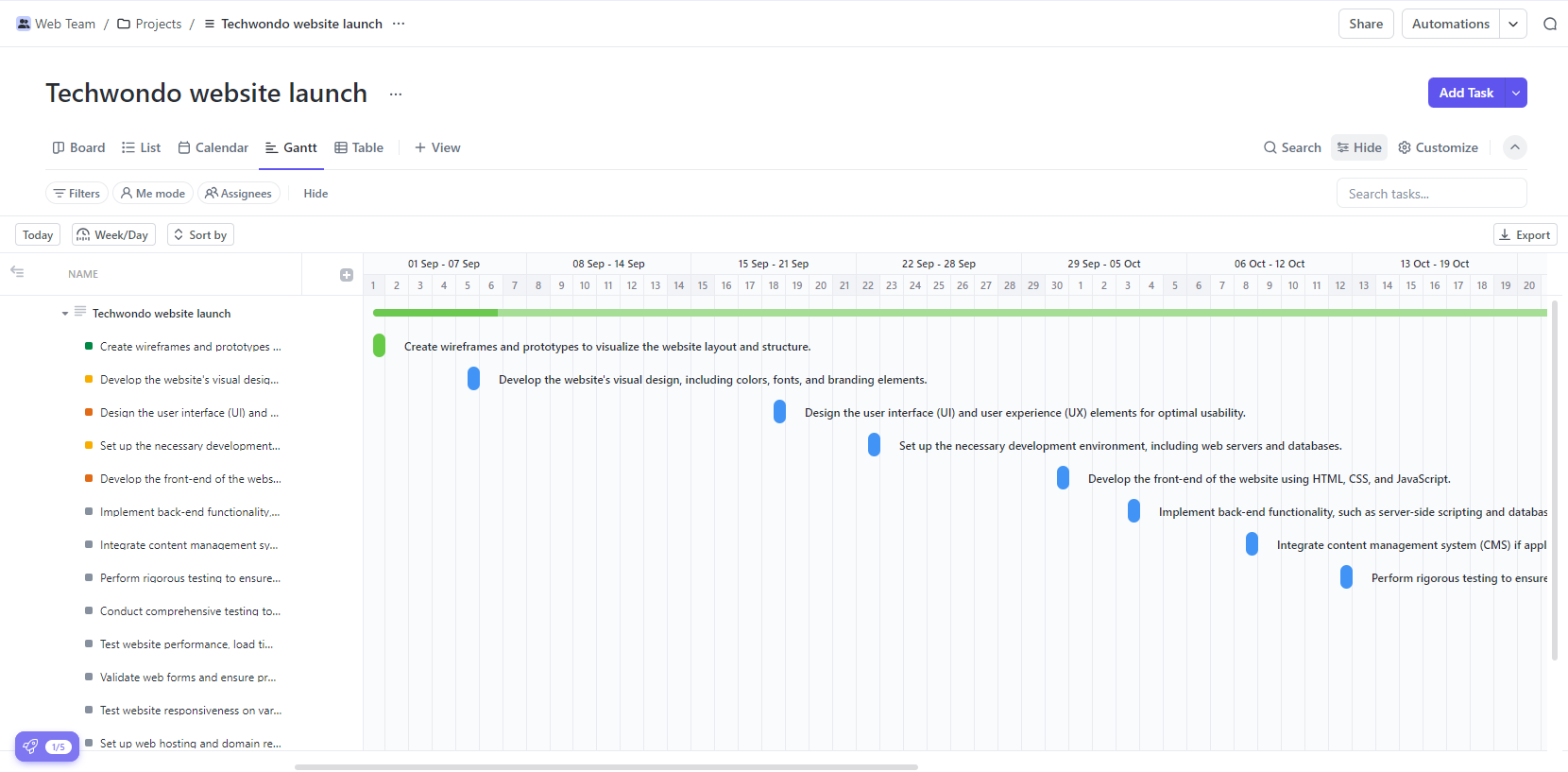
ClickUp's Gantt chart view. Image: Tech.co's testing process.
There are stark differences when it comes to collaboration features, with Clickup scoring 4.7/5 and offering advanced tools like an online whiteboard and project message boards, while Trello scores 1.8/5, offering nothing beyond simple task comments. However, Trello is better for customer support (5/5), with 24/7 live support available on its most expensive plan (ClickUp doesn't offer this).
We'll cover these in a lot more detail later on, but in terms of actual features, the biggest difference is their data visualization tools, which are vital for keeping team members up to date with project insights. Trello only offers dashboards and preset charts on its two most expensive plans (and therefore earns just 2.9/5 for this criteria) whereas ClickUp scores 4.8/5 for data visualization, offering dashboards, preset charts, and widgets on all plans (including the free plan), and custom charts and widgets on its three most expensive plans. There are just a lot more options offered by ClickUp.
There are also a number of useful features ClickUp has – like task dependencies, burndown charts, and time-tracking – which Trello doesn't have. Plus, on Trello's free and first paid plan, there's no spreadsheet-style view, sub-tasks, or Gantt Chart, all of which ClickUp offers on all of its plans.
ClickUp vs Trello: which businesses are they best suited to?
ClickUp is a much better option for businesses that don't want to spend anything on project management software thanks to its excellent free plan, which is not just better than Trello's, but better than any provider we tested. It has features like a Gantt Chart and Automation Builder that aren't on most free plans.
Trello still scored highly on our pricing assessment, because its first paid plan (‘Standard', $5 per user, per month) is one of the cheaper ones available. It's a little cheaper than ClickUp's first paid plan (the Unlimited Plan, also $7 per user, per month) but ClickUp offers more features, making it the better provider when it comes to value for money.
However, Trello might be a better fit if you're simply here for some basic task management tools. It's true to say not everyone's looking for an all-encompassing program to transform their project delivery as ClickUp will, and sometimes less is more. If that sounds like your team name, keep Trello on your radar.
As we've covered, if you prefer to get some assistance when you're having technical issues, Trello is a much better choice. However, although ClickUp doesn't score well for customer support (3.3/5), it does have a helpful assistant you can ask questions to:

ClickUp's List view. Image: Tech.co's testing process
ClickUp
ClickUp came third in our project management testing, scoring 4.5/5 and coming in behind monday.com and Teamwork. Although it's a relative newcomer to the project management scene – it was only founded in 2016 and the first ClickUp beta was released the same year – it's now one of the best in the game.
ClickUp is a fully-featured work OS with a full range of task management features, custom and preset project templates, charts, and widgets you can customize to visualize your data, and security features like 2-factor authentication to keep all your project data safe.
Our testing group found setting up projects with ClickUp reasonably simple with minimal menu diving, Although the provider lost several marks due to long loading times and a couple of screen freezes. We didn't experience this with any of the other software tools we tested.
However, at a time when budgets are tight, it's great to see a provider offer so much for free. ClickUp has more features than most other top project management software providers offer on their paid plans. It does have a project limit of five but you could always make a new account with a different email address if you want more than that…
ClickUp has a good automation builder, but when we tried it out, we found it was a little more complicated to use than Trello's. Another downside is that ClickUp might not be for you if you're looking to compile a lot of post-project feedback – providers like Smartsheet, for instance, offer more capable form builders.
Trello
Trello was founded in 2014 and is a subsidiary of Australian software company Atlassian, which made Jira, perhaps the most widely used project management software tool in the world.
The best thing about Trello is how simple it is and the fact it provides a more minimal approach than most providers. It's not always useful to have an overwhelming number of features at your disposal – especially if you're never going to use them, and Trello's interface is a lot cleaner than ClickUp's.
Trello is a great option if you're looking for some good, old-fashioned task management that's basic but does the job, but it can't compete with providers like ClickUp and Teamwork when it comes to the more in-depth aspects of project setups, such as creating task dependencies and inputting budget data.
What's more, there isn't really an effective workaround for the fact Trello doesn't have a dedicated resource management feature, and this took a lot of manual setting up when our research team tried it. Providers like Wrike, on the other hand, are much more useful for tracking employee capacity and therefore larger projects, or projects involving lots of freelancers.
Other downsides of Trello must be highlighted, too: as mentioned, in contrast to ClickUp, Trello doesn't offer many tools for data visualization and doesn't allow you to make custom charts and widgets.

Trello's Kanban board view. Image: Tech.co's testing process
Best Value: ClickUp
To kick off the ClickUp vs Trello battle, it's worth saying both are actually very good value for money – ClickUp's paid plans may be more expensive, but they're also much better software.
ClickUp's Unlimited plan is definitely one of the best value plans available – for just $7 per user every month, you'll be able to lift the limits on many of the features included in the free plan (more on this in the pricing section below).
On our last round of testing, ClickUp scored 4.4/5 for the pricing of its plans, while Trello scored 4.1/5. After Jira and Zoho Projects, ClickUp is one of our top-rated providers for pricing, undercutting many project management software competitors on pricing while remaining more than competitive when it comes to features.
ClickUp's first paid plan, for example, is cheaper than monday.com's first paid plan. However, if you're looking for a cheaper provider that's still highly capable, opt for Teamwork – it scores higher than ClickUp overall (4.6/5) thanks to an impressive improvement to its ease of use scores, and its first paid plan is just $5.99 per user, per month.
However, Trello's most comparable plan, the standard plan, costs the same as ClickUp Unlimited and has fewer features, but is by no means overpriced – Scoro, for instance, costs a whopping $29 per user, per month for its standard plan.
ClickUp pricing
ClickUp sets no user limit on any of its plans – you can have as many team members working on a project as you like.
- Free ($0): The free plan has a storage limit of 100 MB and a project limit of five, and you'll only be allowed to make 100 automation actions a month. You'll be limited to 100 ‘uses' of your Gantt Chart, custom fields, and resource management tools. However, these aren't included at all on many free plans – and you do get custom project templates, a time tracking function, and 24/7 live support.
- Unlimited ($7 per user, per month): As you may have guessed from the name, the limits on features like Gantt Charts are removed on this plan. Along with everything currently available in ClickUp's free plan, There's also a form builder, 1000 automation actions per month, and unlimited storage too.
- Business ($12 per user, per month): The Business plan is the first ClickUp plan to include burndown charts, which makes it the most attractive option for Scrum teams. There's also a custom chart and custom widget builders, which will give you more control over precisely how you display the data being compiled in your project.
- Enterprise (Custom): This is the only ClickUp plan where you're eligible for onboarding assistance. On this plan, you'll have an Enterprise API as well as unlimited custom roles, single sign-on, and a dedicated success manager to liaise with if you have any issues.
| Price (annually) The amount you'll pay per month, when billed annually | Price (monthly) The amount you'll pay per month, when paying on a rolling monthly basis with no 12-month commitment | Users | Projects/Boards | Storage | Support | Number of automations | Kanban Board | Gantt Chart | Resource management | Calendar | Time Tracking | ||
|---|---|---|---|---|---|---|---|---|---|---|---|---|---|
| TRY FOR FREE | BEST FOR SMALL TEAMS | ||||||||||||
| Unlimited | Unlimited | Unlimited | Unlimited | ||||||||||
| 5 | Unlimited | Unlimited | Unlimited | ||||||||||
| 100MB | Unlimited | Unlimited | Unlimited | ||||||||||
|
|
|
| ||||||||||
| 100 automations/month | 1,000 automations/month | 10,000 automations/month | 250,000 automations/month | ||||||||||
| | | | | ||||||||||
| 100 uses per project | | | | ||||||||||
| 100 uses per project | 100 uses per project | | | ||||||||||
| | | | | ||||||||||
| | | | |
Trello pricing
Just like ClickUp, there are no user limits on any of Trello's pricing plans.
- Free ($0): Trello's free plan offers unlimited storage, but you'll be limited to 10 MB per file. There are 250 automation actions a month available, plus integrations with popular CRM systems, comms integrations, and MailChimp. There's also a Kanban board, custom fields, and preset/custom project templates too, but there's a project limit of 10.
- Standard ($5 per user, per month): The Standard plan increases the automation limit to 1000 and the per-file storage limit to 250 MB. There's guest access on this plan, saved searches, and advanced checklists. The project limit is removed too.
- Premium ($10 per user, per month): This plan is the best Trello plan in terms of pricing against features, and comes with a Gantt Chart, sub-tasks, dashboards for key performance data, preset charts, and a calendar.
- Enterprise ($17.50 per user, per month): The enterprise plan isn't a whole load different to the Premium Plan, but does have more diverse guest access features, a single sign-on function and organization-wide permissions.
| Price (annually) The amount you'll pay per month, when billed annually | Projects/Boards | Storage | Number of automations | ||
|---|---|---|---|---|---|
| Trello Free | Trello Standard | Trello Premium | Trello Enterprise | ||
| Free | $5/user/month | $10/user/month | $17.50/user/month | ||
| 10 | Unlimited | Unlimited | Unlimited | ||
| 10 MB per file | 250 MB per file | 250 MB per file | 250 MB per file | ||
| 250 actions/month | 1000 actions/month | Unlimited | Unlimited |
Best for Project and Workflow Creation: ClickUp
ClickUp performs much better than Trello when it comes to project and workflow creation. ClickUp scores 4.3/5, which puts it in joint 1st out of all the providers we've tested, while Trello scores 3/5.
ClickUp and Trello both offer custom and preset project templates on all their plans, as well as pre-built and custom automations. This immediately sets them ahead of providers that don't offer the ability to automate any aspect of your workflow, and Basecamp, which doesn't offer any preset templates.
However, ClickUp has a form builder on all its plans bar the free offering, and although there's no dedicated budget management tool, there's a workaround for this – you can add “money” columns to task lists to represent budgets. On Trello, there's also a workaround but it's a lot more restrictive overall.

ClickUp's automation feature. Image: Tech.co testing process
Best for Task Management: ClickUp
ClickUp is much better for managing tasks than Trello. ClickUp scores 4.7/5 for task management, whereas Trello scores 2.9/5. ClickUp's free plan has a full range of task management features, including Gantt Charts, a spreadsheet-style view, a Kanban board, task dependencies, and much more.
Trello's set is a bit more limited when compared to ClickUp – you can't draw dependencies between tasks, and there's no time-tracking function. The range of task management features ClickUp offers – as well as how easy they are to use – is a core reason why it's our top-rated project management software.
The only thing not included on the free ClickUp plan is burndown charts (which are useful for scrum teams) but Trello doesn't offer these on any of its plans. Impressively, when ClickUp doesn't have a dedicated feature for something – like an issue log – it can often be achieved with a workaround.
To be fair to Trello, it might not have ClickUp's range, but it still provides a basic set that doesn't feel too overwhelming. If you're just here for a more barebones project management software that will let you see what tasks need doing, and which ones haven't been done yet, then Trello will suit you just fine.

A task box in ClickUp. Image: Tech.co's testing process.
ClickUp vs Trello: Which Provider Has the Best Free Plan?
ClickUp's free plan is, to put it bluntly, miles better than Trello's. That's not to say that Trello doesn't have a good free plan – it's a great piece of kit, and considering you're not paying anything, it'll still come in mighty handy. Plus, it has preset and custom automations, as well as preset and custom templates, all for free, which most providers don't hand out for no fee.
The reason ClickUp is so much better than Trello when it comes to their respective free plans is that it offers an enormous amount of features for absolutely nothing, plus all the customer support options available on ClickUp's other plans. There are preset charts and widgets, a team instant messenger, a Kanban board and so much more. So, despite the fact you can create more projects on Trello's free plan (10) and you're stuck with 5 on ClickUp's free offering (remember though, you can just make a new account), ClickUp wins.
The only downside to ClickUp's excellent free plan is it does set limits on some features. For example, you can only use the Gantt Chart 100 times, and the case is the same with things like Dashboards, which are useful for displaying key data points your team needs to know about.
Best for Customer Support: Trello
ClickUp scores 3.3/5 for customer support, so it's not its strong point, but it's certainly not bad. ClickUp offers live chat and email as avenues for contact, and you can refer to the online knowledge base if you think you can work it out yourself. However, we found monday.com's live chat function more helpful – during a recent platform testing session, I was able to troubleshoot a problem quickly by contacting an agent, who sent me a video showing me what I was doing wrong.
Along with monday.com, Trello scored really well for customer support and was awarded 5/5 by our research team. It's actually our top provider for customer support, with a live chat function available on all plans, and phone-baed 24/7 live support on the Enterprise plan – which costs just $17.50 per user, per month so is cheaper than ClickUp's Business plan.
This is mostly because you can only contact Trello by email. There's a community forum and a knowledge base, but only having a singular way to actually get through to support staff isn't ideal. Considering 9/10 Americans say customer service is a deciding factor on whether or not to do business with a company, you'd hope this would be slightly higher.
Best for Ease of Use: Trello
Trello's main USP is that it's great for simple task management, but it's far from being the most useful program for more complex tasks. That being said, it still scored higher than ClickUp on our ease of use tests, with a score of 4.1/5 to ClickUp's 3.9/5.
Trello has a simple interface that's pretty easy to navigate, which is great considering some other providers are much more cluttered. This meant it didn't take long for members of our testing group to set up their projects in Trello. “A lot of the steps are pretty self-explanatory,” commented Tech.co's Conor Cawley during our project management testing series.
“It's basically built for that,” he continued. “A lot of stuff was borderline automatic, like building the calendar and getting the Kanban board. With a single click, these views were auto-populated, making setting up everything nice and easy.”
However, Trello struggles with more complex tasks. The more complicated our test project became, the harder it was to get Trello to do what we wanted, which was very different from our experience with ClickUp.
ClickUp is reasonably user-friendly, no matter how complex the task gets, but dropped marks due to the long loading times some members of our testing group experienced. It's not like it's difficult to use, but compared to a provider like monday.com, the raft of features can feel a little intimidating.
“You don't always know where to click,” explains Matie Bouhali, one of Tech.co's software editors. “I would've loved some prompts or anything that could help me because you basically land on the interface and it's not super clear. It's very confusing.”
How do ClickUp and Trello Compare to Other Providers?
Obviously, ClickUp vs Trello isn't the only project management software head-to-head worth looking into – there are a whole bunch of other providers that are definitely worth a look at. Even if you still end up opting for ClickUp, at least you'll do it safely in the knowledge that you've ruled out the competition.
ClickUp vs Zoho Projects
Zoho Projects is part of Zoho's suite of business products and is a great option for any business already using Zoho Bigin, Zoho CRM or any other Zoho software. It's the only provider that gets a better score for pricing than ClickUp (4.6/5 vs 4.4/5) although lower costs don't always mean better value for your business.
Zoho Projects does provide great value though, with a very capable suite of task management features and high ratings for customer satisfaction, from existing users.
Zoho only has three plans – the first one is completely free, while the second one is just $4 per user, per month, which is even cheaper than ClickUp's very reasonably priced Unlimited Plan ($7 per user, per month). There's also an Enterprise Plan for $9 per user, per month.
However, ClickUp is still a much better piece of software, overall. You can't build any custom charts or widgets on any of Zoho's plans, guest access costs extra, and there's a limit of 50 users on the premium plan. ClickUp also has better customer support options and data visualization. However, both remain easy to use and, if you've got a team of less than 50 and money is your main consideration, then Zoho Projects remains a serious option.
Jira vs Trello
Jira and Trello, as we discussed before, are actually both made by Atlassian and therefore do share some similarities. Both have great Kanban boards and automation builders, but Trello is a lot simpler than Jira and focuses almost entirely on basic task management.
Jira is much more complicated than Trello, and will prompt a much steeper learning curve. This is partly because Jira was initially built around the needs of software developers and engineers, and has a lot of features that Agile teams will find useful – but this means that for other projects/teams, it can be a little overcomplicated. Trello is simpler and non-engineering teams will find it an easier ride overall.
This being said, Jira does make up for being one of the harder-to-use software programs we tested by having excellent customer support options, and Jira's Pricing plans are quite reasonable considering the features on offer. In fact, it's our best value provider, scoring 4.8/5 for pricing. Jira also has more data visualization tools than Trello, plus unlimited projects and users on all its plans, even the free software.
Overall, Jira is a better feature offering than Trello, but if you're not very tech-savvy, you'll find more joy in the latter. Of course, there are other alternatives to Trello worth considering if none of Jira, ClickUp, and Zoho take your fancy.

The Calendar view in Jira. Image: Tech.co's testing process
Verdict: ClickUp is the better Project Management Software
ClickUp has more features than Trello, including important task management features like time tracking and task dependencies, and it has more tools for visualizing data too. However, we found that Trello easier to use than ClickUp, aside from when it came to more complex project management tasks. Due to its wealth of superior features, even though ClickUp's more expensive plans are pricier than Trello's comparable offerings, ClickUp is still better value for money.
How Did We Rate ClickUp and Trello?
Here at Tech.co, we don't make guesses about which provider might be the best – we only write about products we've researched and tested. We're lucky enough to have a full-time insights team that devises extensive research frameworks for all the subcategories of software and services we write about (such as project management software, CRM systems, and VoIP software).
Our research is based on a foundation of key criteria that we use to judge the products we write about. We pick these criteria in collaboration with businesses like yours. A common decision factor that we've been told is among the most important, and we use to evaluate products, is how easy a product is to use, and how a novice would cope with using it. We also know that cost and how well a product works with other commonly-used software is essential.
All our testing criteria are informed by our understanding of your pain points, and these provide the basis for thorough assessments. Once our research team has completed their analysis, they collaborate with our team of expert writers to ensure all our recommendations are in line with the latest findings. There's one simple rule we have with our research: if we don't have the data, we don't write about the product.
Full disclosure – we do make money from our commercial partnerships with the providers we write about – but these never affect whether a provider ranks first, second, or last in our rankings. Our research, rankings, and content are all completely impartial. If we say a provider is the “best” at something, it's because what they're offering really is the best around.
Project management research at Tech.co
Project management software research is performed regularly at Tech.co, with members of our team constantly testing and re-testing products as new features and plans arrive, and we can make in-depth comparisons like this ClickUp vs Trello article. For this category, the main criteria used for our testing is:
- Ease of Use – an assessment of the platform's user experience when completing basic project management tasks.
- Pricing – an analysis of the features offered on a provider's most basic plan, and whether any limits are placed on them.
- Customer Support – an assessment of the customer support options on offer.
- Functionality – analysis of both the quantity and quality of features provided by the software.
- Security – An assessment of the product's security options, including advanced, enterprise-grade features.
- Integrations – a review of the integrations that are offered by each project management provider.
Further, we break down “functionality” analysis into four subcategories: Task Management, Project and Workflow Creation, Data Visualization, and Collaboration. ClickUp, Trello, and all the other providers we test are given individual scores for each of these subcategories, and then the overall Features rating is derived from these scores.
If you click on, sign up to a service through, or make a purchase through the links on our site, or use our quotes tool to receive custom pricing for your business needs, we may earn a referral fee from the supplier(s) of the technology you’re interested in. This helps Tech.co to provide free information and reviews, and carries no additional cost to you. Most importantly, it doesn’t affect our editorial impartiality. Ratings and rankings on Tech.co cannot be bought. Our reviews are based on objective research analysis. Rare exceptions to this will be marked clearly as a ‘sponsored' table column, or explained by a full advertising disclosure on the page, in place of this one. Click to return to top of page



