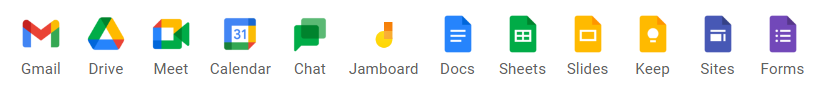Our content is funded in part by commercial partnerships, at no extra cost to you and without impact to our editorial impartiality. Click to Learn More
Google Meet pricing ranges from $6 to $18 per user, per month as part of the impressive Google Workspace suite, while also offering a free video conferencing tool that allows you to schedule, host, and manage video meetings.
With an intuitive interface that comes with unrivaled compatibility with other Google tools, such as Gmail and Google Calendar, it's no surprise Google Meet is one of the most popular video conferencing platforms.
In this guide, we're going to explain to you some of the features, pricing plans, pros, cons, and overall functionality of Google Meet. But it's a good idea to compare Google Meet pricing to other top web conferencing providers, so you can decide whether or not this popular video conferencing platform is the right fit for your company.
| Price | Licenses | Participants | Storage | Time Limit | ||
|---|---|---|---|---|---|---|
| Free | Starter | Standard | Plus | Enterprise | ||
| Free | On request | |||||
| 1 | up to 300 | up to 300 | up to 300 | Unlimited | ||
| 100 | 100 | 150 | 500 | 500 | ||
| None | 30 GB | 2 TB | 5 TB | Unlimited | ||
| 60 minutes | 24 hours | 24 hours | 24 hours | 24 hours |
Google Meet Pricing and Plans
As well as its free plan, you'll find four pricing plans available from Google for video conferencing, as well as some hardware bundles that can get your business started with the best tools to conduct meetings. Check out each plan below and read on for more in-depth reviews of each.
Google Meet Free Plan
For personal users, the Free plan is quite robust – it even has options that would make it appealing for small business owners.
For instance, the free tier allows for 100 participants and a maximum meeting time of up to 60 minutes. You'll get access to standard features like screen sharing and adjustable layouts, while enjoying the good enough audio and video quality.
Moderators on this plan can also use breakout rooms to divide participants into smaller rooms during video calls, catching up to other web conferencing platforms like Zoom.
Limitations of Google Meet Free
Yes, Google Meet is available for free, but there are some obvious limitations.
Free users of Google Meet can only host meetings with no more than 100 participants for a maximum of 60 minutes. This does makes it one of the longer offerings from free tools, with tools like Zoom, RingCentral, and GoTo meeting only offering 40 minutes.
The free plan for Google Meet is limited in other ways, though. It won't give you access to US or international dial-in numbers, live streaming in-domain, intelligent noise cancelling functionality, or the ability to save meeting recordings in Google Drive.
Still, Google Meet offers one of the more robust free plans on the market. You'll be able to host unlimited meetings, while having access to features like live captioning, adjustable layouts, and the intuitive mobile app. Plus, you'll still be able to easily share your screen and invite external participants that don't have a Google account.
Most conveniently, Google Meet allows you to join meetings through a browser – rather than having to download software, like Zoom pushes you to do – so you can truly schedule and host a meeting in an instant.
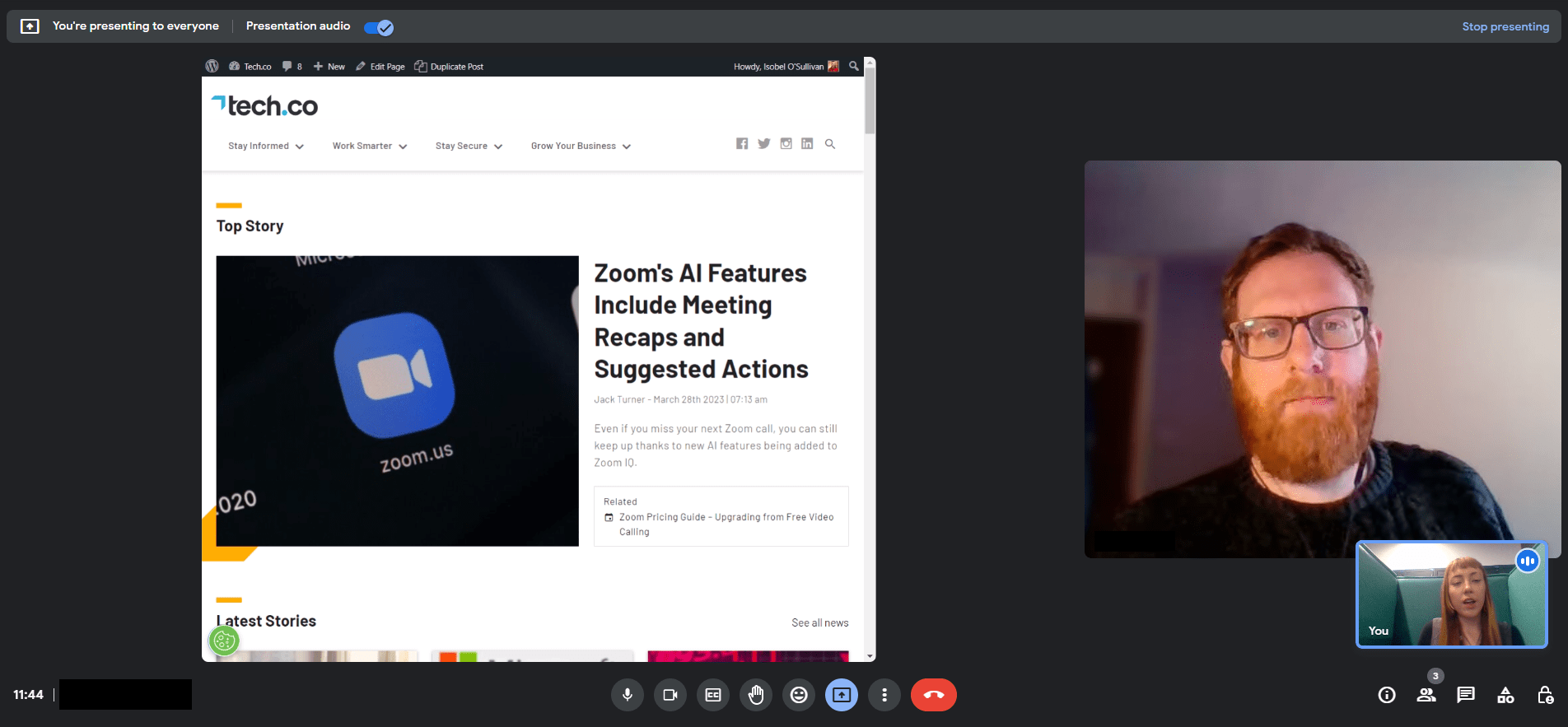
Tech.co team members using the presentation feature in Google Meet
Image: Tech.co testing
Google Workspace Starter
The next available Google Meet pricing option is the Starter plan, which is available for $6 per user, per month.
This plan allows for 100 participants and a maximum meeting time of 24 hours, which we hope is supposed to be its version of “unlimited” rather than a challenge. You'll also get 30 GB of cloud storage, access to US and international dial-in numbers, as well as 24/7 online customer support and the online forums.
Aside from these features, Workspace Starter users benefit from an 99.99% uptime guarantee, and a range of security features including 2-step verification, SSL connections, password monitoring, and strength control.
As far as how this Starter plan comes to the rest of the industry, it's quite generous. Tools like Zoom, RingCentral, and GoTo Meeting, on average, cost about $12 per user, per month and don't come with all the additional bells and whistles that Google Workspace does.

The Jamboard Whiteboard feature in action
Source: Google
Google Workspace Standard
The next plan is the Standard plan, which costs $12 per user, per month.
This plan allows for 150 meeting participants and a maximum meeting time of 24 hours as well. You'll also get access to 2 TB of cloud storage, security management controls for meetings, and custom business email for all users. Plus, you'll get some added team messaging features, which can really help a small business stay in touch.
This plan almost perfectly matches the industry averages of competitors like Zoom, RingCentral, and GoTo Meeting, which all cost within a dollar of $12 per user, per month.
Google Workspace Plus
The Plus plan will cost you $18 per user per month.
This plan adds some serious security features to your set up, while allowing for the same 24-hour time limit on all meetings. You'll also get a whopping 5 TB for cloud storage per user, so you can save meetings and anything else you can think of. What's more, Google increased the plans meeting limit to 500 participants (up from 250) in November 2021, making it easier for larger organizations to host company-wide calls.
Google Workspace Enterprise
Google Meet's enterprise-level solution is the Workspace Enterprise plan.
This plan will allow you up to 500 meeting participants, again for a maximum of 300 hours. Features included in this plan include meeting recordings saved with Google Drive, intelligent noise cancelling, and live streaming in your domain for up to 100,000 viewers. You'll also unlock a wide range of security features, like investigations tools and endpoint management, to ensure your enterprise-level business is secure during meetings. No public pricing is available for this plan, so you'll have to contact Google sales for more information.
Google hardware bundles
Google also offers some hardware bundles from partners like ASUS and Logitech, offering video cameras, microphones, and virtual assistant displays. These bundles can cost anywhere from $1,000 to $5,000, depending on what you need, which we'll go into later on.
Is Google Meet free?
Google Meet does have a free plan that is fairly generous. It allows a maximum of 100 participants to join meetings for up to 60 minutes. It also offers a variety of handy features including screen sharing and adjustable layouts.
Google Meet Alternatives
Google Meet might be one of the more popular video conferencing solutions out there, but it's certainly not the only one. If you don't think Google Meet is the right fit for you, there are plenty of other options out there that will meet your needs.
Microsoft Teams is an obvious alternative, providing the same business infrastructure alongside the video conferencing tool that integrates with other Microsoft services. If you're looking for just a communication tool and not the robust business software, Zoom offers video conferencing, VoIP, and webinar functionality, along with top tier audio and video quality.
Take a look at the other video conferencing platforms we analyzed in our research to see if any of them might be right for your business.
| Price from The lowest starting price for a paid plan. The lowest price available for your business will depend on your needs. | Best for | Free plan | Breakout Rooms | Audio-Conferencing | Pros | Cons | ||
|---|---|---|---|---|---|---|---|---|
| FEATURED DEAL | TOP RATED |  | ||||||
| Zoho Meeting | GoTo Meeting | Zoom | RingCentral | Webex | Google Meet | Microsoft Teams | Lifesize | BlueJeans |
| Value | Sound and video quality | Beginners | Security | Larger businesses | Google Workspace users | Microsoft 365 users | Users that need hardware | Users that need customer support |
| | | | | | | | | |
| | | | | | | | | |
| Yes (paid plan) – VoIP, Phone & Toll-Free | Yes – VoIP, Phone & Toll-Free | Yes – Add-on audio plan allows you to add Call Out, global Toll-free & local dial-in for premium countries | Yes – Companies get a single audio conferencing bridge dial-in phone number for easy universal access. | Yes – Audio-only calls can be created when a host generates an Audio pin | Yes – Just call the number listed on the meeting invite, or join via the link and turn off your camera | Yes – but only in selected countries, and each user dialing into meetings will need an audio-conferencing license. | Yes – in a meeting contact card, users can tap the phone number under Details to call using their default phone or voice app | Yes – Easy access to audio conferencing is provided via a traditional PSTN number |
|
|
|
|
|
|
|
|
|
|
|
|
|
|
|
|
|
|
Google Meet Features
Now that you know how Google Meet stacks up against its competitors, we can take a deeper dive into the features that you'll actually find on Google Meet. While it is missing some of the more “fun” features, like virtual backgrounds, Google Meet offers a wide range of intuitive features – and a few added extras – that should make your video chat experience simple and enjoyable.
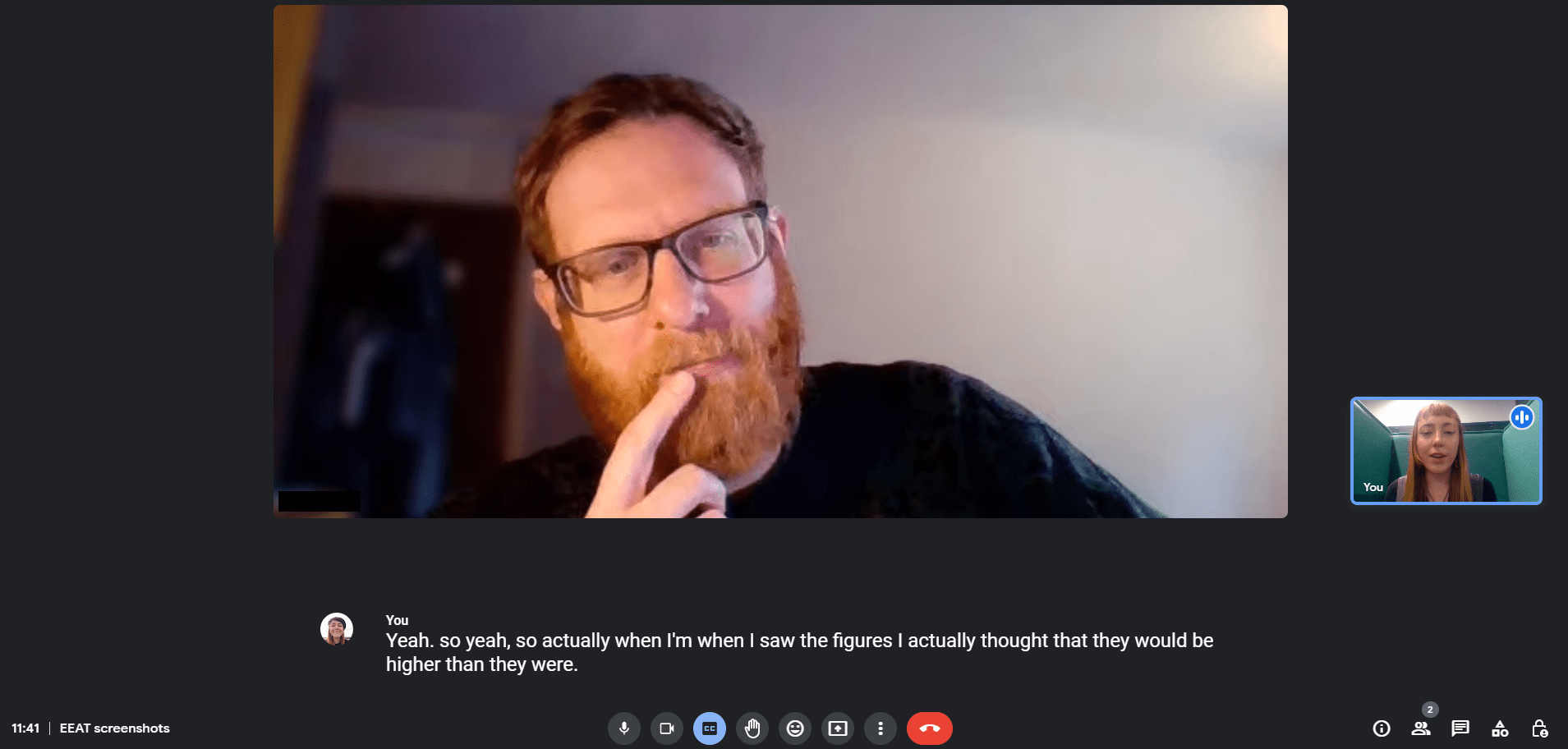
Tech.co team members using the live caption feature in Google Meet
Image: Tech.co testing
Here are a few of the main features you'll find in the Google Meet platform:
- Adjustable layouts and screen settings
- Gallery view available for all users
- Video and audio preview screen before you join
- Meeting host controls, e.g. pin, mute, and remove participant
- Screen sharing for all participants
- Live chat functionality
- Whiteboard ‘Jamboard' feature
- Integration with Google and Microsoft Office apps
- iOS Audio and video locking
- Breakout rooms for moderators
- Live translated captions
One of the standout features from Google Meet is the live captioning functionality (seen above), not because other video conferencing tools like Microsoft Teams don't have it (they do), but mostly because Google does it better than most. Thanks to Google's wealth of data and computing power, the live captions for Google Meet are quick and accurate, so your team members can stay properly informed throughout the meeting.
Check out our Google Meet vs Microsoft Teams comparison guide

Google Meet is the current name for Google's most popular video conferencing solution. While the name and branding has changed a lot of the years, the functionality has remained pretty solid, with great G-Suite compatibility. With a free version offering 60-minute meetings, plus good value business plans on the full Google Workspace (G-Suite) platform, there's a reason this is one of the most popular options around the world.
- Established: 1998

- HQ: Mountain View, CA

- Unrivaled G-Suite compatibility

- Enterprise-level security for all

- Free version available

Ease of Use
While Google Meet certainly isn't the most comprehensive video conferencing solution available today, it's definitely considered an easy to use option compared to some other competitors. With an intuitive layout that makes for easy calls, simple invite instructions, and basic features built obviously into the interface, even beginners can figure out Google Meet pretty fast.
At the core of Google Meet's ease of use is its compatibility with other G-Suite platforms. Invites can be easily sent through Gmail, added to your Google Calendar, and joined through comprehensive event invites. There's even a handy Google Meet button that will allow you to join a meeting in an instant.
Simply put, if you use Google platforms like Calendar and Gmail, Google Meet will be a seamless addition to your day-to-day operations. And considering Gmail has more than 1.5 billion users worldwide, it's safe to say Google Meet might be a good option for you.
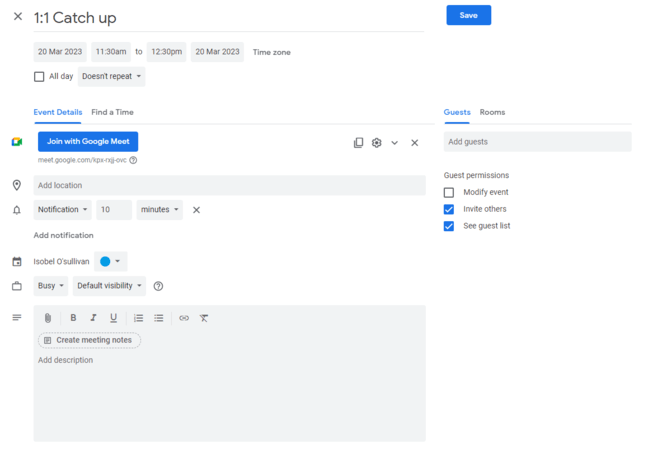
The calendar integration feature in Google Meet
Image: Tech.co testing
Security
Given that Google Meet is part of the Google family of apps, it's safe to say that the platform is decidedly secure, particularly compared to other solutions run by smaller companies.
More specifically, Google Meet encrypts all data in transit by default, whether you're using a browser, the iOS or Android app, or meeting rooms powered by Google Meet hardware. Additionally, all meetings saved to Google Drive are encrypted at rest, so you can be sure all your information is safe and secure, no matter where it is.
To get even more specific and decidedly technical, Google Meet “adheres to Internet Engineering Task Force (IETF) security standards for Datagram Transport Layer Security (DTLS) and Secure Real-time Transport Protocol (SRTP),” according to its website.
Since our last update...
In Google Meet, there are plenty of AI features you can use to improve your meetings, including Duet AI. This AI-powered tool can help you a few different ways, including generating customized backgrounds from scratch and improving low quality images. The tool can even provide users with live translated captions during meetings, so your international team can stay in touch.
Support
As you might imagine, Google Meet doesn't offer a very extensive support system for its free plan. All you're going to have access to as a free user is the Google Help Center, which houses an online forum of Google Meet users that you can talk to about any problems you might have. Additionally, you'll have access to a repository of online documentation, covering everything from how to start and join meetings to how Google Meet interacts with other products.
Now, if you're a paid user, that's a different story. G-Suite and Google Meet subscribers have access to 24/7 online support from Google representatives happy to help with any issue. And since it's Google, you know you'll be getting the attention and resources you need to solve your problem quickly and effectively. Plus, you'll still have access to the online forums, so you can do a little troubleshooting of your own with other users.

The support bar for Google Meet customer service
Source: Google
How do you use Google Meet?
Fortunately, Google Meet is one of the easier video conferencing solutions to use on the market, so this shouldn't be too difficult.
First, there's no need to download any software; just go to the Google Meet website (www.meet.google.com) to access your meeting. Once you click “New Meeting” or enter your meeting code, you'll be instructed to choose a Google account to enter with. If you don't have one, that's all right, but you will be required to request entrance to the meeting, rather than just jumping in.
Once you've done that, you'll be ready and raring to start your meeting. Just make sure your video is streaming and your microphone is unmuted, so you can actually participate.
Google Meet Video Conferencing Hardware
While Google Meet is a decidedly popular video conferencing tool, Google doesn't offer branded video conferencing hardware solutions. However, if you go to their website, you will find a wide range of hardware bundles from other companies that can cater to all company and room sizes.
There are three hardware bundle kits from ASUS, which include microphones, speakers, remote controls, and computer systems, depending on which one you opt for. You'll be able to purchase a starter kit, or small and large room bundles, each specifically catered for your particular needs. The ASUS bundles are the least expensive option for video conferencing hardware from Google.
There are also three hardware bundle kits from Logitech, which also include microphones, speakers, remote controls, computer systems, and some mounting materials. You'll be able to purchase a small, medium, or large room bundle, which increases the number of cameras and microphones, as well as adding a handy display mount. Logitech bundles are the more expensive option for video conferencing hardware from Google.
Take a look at the pictures and pricing options below to get a better idea of what these bundles look like:






Google Meet Hardware Bundle by ASUS
$1,749 – $2,649






Google Meet Hardware Bundle by Logitech
$2,998.97 – $5,097.96
Is There a Google Meet App?
Unlike competitors like Zoom and Microsoft Teams, Google Meet can be accessed directly through a web browser, so you don't need to download an app to your computer to enter or schedule meetings. But what about on your smartphone?
There is, in fact, a Google Meet app for iOS and Android. It allows you access all of the same functionality as the browser version of Google Meet, allowing you to schedule 1:1 and group meetings in an instant.
On top of that, you still get access to all the advanced features from Google Meet, including screen sharing, gallery view, and even live captioning functionality. Just download the app and you'll be taking meetings on the go right from your smartphone.
About Our Research
There's something to be said about research-backed information when it comes to deciding on business software. At Tech.co, we take our ratings and recommendations seriously, which is why we've spent hours perusing feature catalogs and analyzing offerings to make sure you have the most pertinent information to make the right decision.
As far as video conferencing software is concerned, we have a specific set of data points that we want to analyze in order to keep as you as informed as possible. These data points include features, pricing, ease of use, third party integrations, and help and support options.
There's a lot that goes into our process, which is why we've put together this comprehensive research guide to help you understand exactly how we rate and rank these business software providers.
Verdict: Should You Use Google Meet for Business Calls?
However, from a business perspective, there are certainly paid business alternatives that are more robust. Audio and video quality leave a lot to be desired for Google Meet, and connectivity problems are consistently an issue for users. Still, with unmatched Google Workspace compatibility, Google Meet cannot be counted out as a good option, particularly if you already use Gmail and Google Calendar.
If you're interested in finding out how much Google Meet or other video conferencing options might cost your business, take advantage of our simple quote comparison form to receive and compare accurate, tailored prices in minutes.
First, there's no need to download any software; just go to the Google Meet website (www.meet.google.com) to access your meeting. Once you click “New Meeting” or enter your meeting code, you'll be instructed to choose a Google account to enter with. If you don't have one, that's all right, but you will be required to request entrance to the meeting, rather than just jumping in.
Once you've done that, you'll be ready and raring to start your meeting. Just make sure your video is streaming and your microphone is unmuted, so you can actually participate.
However, this feature is only available with paid plans, so you'll need to shell out a few bucks per month to get access to this feature. Plus, Google notes that it may be illegal to record without the consent of meeting participants, so make sure to do that ahead of time.
If you click on, sign up to a service through, or make a purchase through the links on our site, or use our quotes tool to receive custom pricing for your business needs, we may earn a referral fee from the supplier(s) of the technology you’re interested in. This helps Tech.co to provide free information and reviews, and carries no additional cost to you. Most importantly, it doesn’t affect our editorial impartiality. Ratings and rankings on Tech.co cannot be bought. Our reviews are based on objective research analysis. Rare exceptions to this will be marked clearly as a ‘sponsored' table column, or explained by a full advertising disclosure on the page, in place of this one. Click to return to top of page