Our content is funded in part by commercial partnerships, at no extra cost to you and without impact to our editorial impartiality. Click to Learn More
Looking to get a website designed? Unless you're developing a site that needs constant upkeep and reworking, your best bet would be to hire a web designer.
In this guide we'll talk you through everything you need to know to track down the best web designer for your business. We'll also breakdown the costs so you can compare a typical web design contractor prices against the costs of building a website yourself.
On that note, transparent pricing for web design can be really difficult to find online as it's often calculated on a quote-by-quote basis. So, we've made things a little easier. Use our free web design comparison tool to receive personalized quotes from top web design services in minutes. Or read on for our pricing breakdowns below.
In this Guide:
- Hiring a Web Designer in Five Steps
- How Much Does it Cost to Hire a Web Designer?
- Should I Hire a Web Designer or Build Myself with a Web Builder?
- How to Hire a Web Designer: Next Steps
Hiring a Web Designer in Five steps
1. Set your intentions
The first step to realizing your dream website is to figure out which of three different paths you want to take: Contracting, hiring in-house, or doing it yourself. For the most part, the size of your website and your audience will determine which approach gives you the best value for money.
Hiring an in-house designer is certainly the most expensive approach, but is justified if you're running a huge business that includes some form of ongoing software services. Contracting a web designer, on the other hand, is likely the best approach if you need a high-quality, visually unique website that can handle regular updates.
Finally, If your needs are more simple, don't write off using a website building service to create your own site: It's the cheapest option by far, and it's easier than you might think.
If contracting is the path for you, you'll need to be clear on your general goals for the website's size and functionality when first meeting a contractor. Then, be ready to listen to what the website designer recommends that will best meet your needs.
2. Search the web for options
If you’re interested in hiring or contracting a web designer, it's time to source the right candidate.
One of the easiest places to compare options is Google (or your preferred search engine). Searching “web designer” alongside your location should yield a high volume of results. Then, if you want to narrow your search, you can add in some specific requirements i.e. “single page design”, “fixed design”, or “responsible design”.
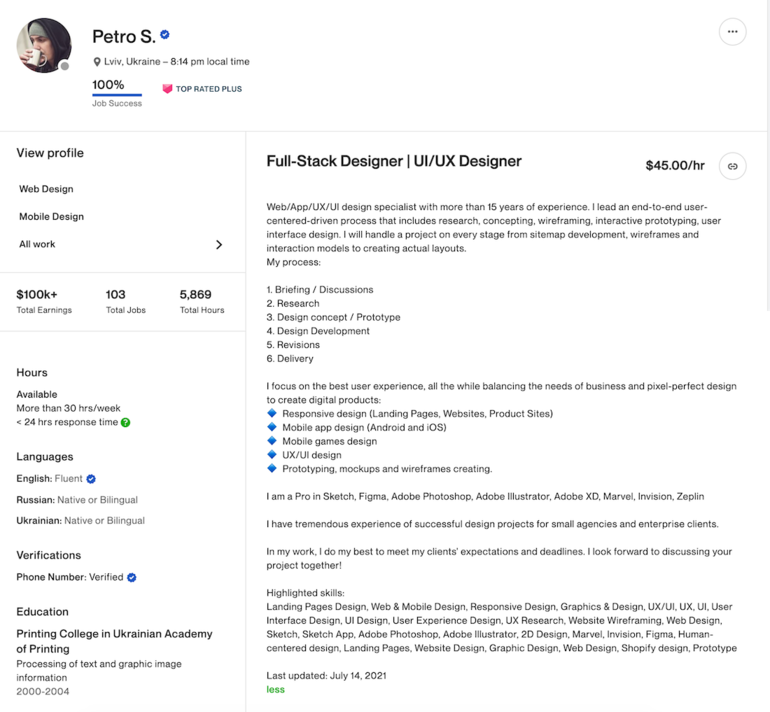
While Google is a great way to access lots of leads, freelance sites like Fiverr and Upwork are arguably a simpler way to source high-quality talent. The platforms make it easy for you to refine your search so you can find professionals with the skills you need, at a price that suits you. Using the sites is pretty straightforward too, all businesses need to do is verify their account and they’re good to go.
3. Check out the designer's portfolio
After you’ve zeroed in on some potential designers, it's time to compare portfolios. By looking at examples of their past work, you’ll be able to gauge their level of skill and it’ll be easier to work out of they’d be a good fit for your site.
When browsing portfolios, we recommend considering a number of things. First of all, do you like the design of the site? Does it look polished and deliver a strong first impression? Also, does the design of the website align with the tone of the brand?
Secondly, does the site work as it's supposed to? For example, does it load quickly, is it easy to navigate and does it function well both on desktop and mobile? If you’ve answered ‘no’ to any of these questions, it might be better to land on another designer with more technical capabilities.
Once you’ve found a handful of portfolios you’re happy with, it's time to make sure their services are within your budget.
4. Compare pricing
You should already have decided how much your business is willing to spend on its design or re-design, so before moving forwards with a designer it's important to clarify pricing.
If you’ve come across an in-house designer or temporary contractor on Google, finding their price list online should be simple. However, if it's not clearly displayed on their website, you may be required to reach out to them directly for their rates.
Alternatively, if you’re using sites like Fiverr or Upwork you should be able to access pricing information on the designer's profile and if you’ve decided to build your website yourself prices should be listed on your chosen provider's website.
Unfortunately, we’ve noticed that pricing plans can be a bit difficult to obtain from some website builders, but fortunately, we’ve developed something that can help. Our unique comparison tool provides businesses with tailored web design quotes in minutes, and it's completely free to use. Just tell us what you’re after and you’ll be on your way.
5. Contact the designer
Finally, after you’ve found a suitable designer who offers services within your budget, well done! You’re super close to securing your dream site.
All you need to do now is reach out to them to express your interest and to outline your requirements. When curating a message to your potential designer, you should let them know a little bit about your brand, outline what services you’re after and when you need them to be completed, and if you haven’t already, how much you’re willing to pay.
If you’re not happy with the price, don’t give up. Lots of web designers will be flexible on pricing, so it's always worth trying to negotiate before shaking on a deal.
How Much Does it Cost to Hire a Web Designer?
Your price range is the biggest information to know when entering negotiations for a website design contract. You'll want to figure out your preferred price and your upper ceiling before you do anything else.
The size of your business can help you determine what your website needs are, which will in turn determine what price range to expect. Here's a table that breaks down how these ranges typically work.
| Website Designer Costs | What You'll Get | Best For |
| Up to $500 | A simple but professionally designed brochure-style site of a few pages | Very Small Businesses |
| $500-$1,000 | A small website with core pages and some basic app integrations | Small Businesses |
| $1,000-$2,000 | A website with a proper content management system for ongoing updates, plus more advanced app integrations | Small to Medium Businesses |
| $2,000-$5,000 | A website with more advanced ecommerce or customer order tracking functions, plus support features | Medium to Large Businesses |
| Over $10,000 | A large-scale website with a focus on analyzing customer data for analytics, databases and advanced tracking | Large Businesses |
For a more detailed breakdown of how these different general price tiers work in practice, you can turn to our guide to website designer costs.
Should I Hire a Web Designer or Build Myself with a Web Builder?
Back in the day, websites could only be designed by coders and techies. Today, basic website design is available for all.

An entire cottage industry of small business website builders are available, with software condensing website creation into just a few steps. First, you'll need to pick out a general website template. You can personalize your template using a simple drag-and-drop function. Finally, just purchase a domain, and make sure to keep the site updated.
The cost for a website can be as low as $3 per month, with premium builders costing anywhere between $16 to $59 per month. To help get you started, website builders have hundreds of professional-looking templates, which you're then free to customize with your own images, text and logos.
If that sounds right to you, you'll first need to locate the best website builder. Wix is our top pick – you can find out why in our comprehensive Wix Pricing Review.
But you can also compare all of our top-rated builders head-to-head on our quick-view web builder comparison page.
How to Hire a Web Designer: Next Steps
Ultimately, finding a suitable web designer for your business doesn’t need to be an arduous task. By making your intentions clear, scouting around on Google and freelance platforms, and comparing the quality and price points of designers out there, you’ll be able to narrow down your options in no time.
With the quality of your website or online store having a massive impact on your business's reputation of your ability to draw in profits, web designing is not a process that should be rushed into either. With this in mind, below we list some additional things to note when scouring the market for a solution:
- Scope of work – Ultimately, the purpose of your site determines everything else: Is your end goal to tell potential customers about your business, give them additional information, or sell them a product?
- Size of site – The size of your audience and the goals of your website will determine the number of pages on the website, which defines the website designer's workload.
- Selling things – If your website needs an ecommerce component, it'll influence everything from the layout to the shopping cart to the customer information the site needs to collect. Some designers might specialize in ecommerce while others won't, so let them know which type of site you need upfront.
- Storage needed – Don't worry about working out a specific amount of storage space: If you know how much information you'll need to host online and the level of functionality your site requires, your website designer will likely handle this detail.
- Sign off stages – You don't want to wait until the entire website is done before you can see how it measures up to your goals: Ask the designer at which stage they'll be able to show you their work, and set up a timeline for how long each “draft” of the website might take.
Unfortunately, for businesses looking to outsource their web design, finding prices online isn't always a breeze — but there are solutions. Our specially designed tool allows businesses to compare accurate, tailored quotes in minutes, saving them the time and effort associated with digging around for the best price. It's 100% free too, so there's no reason not to give it a try.
If you click on, sign up to a service through, or make a purchase through the links on our site, or use our quotes tool to receive custom pricing for your business needs, we may earn a referral fee from the supplier(s) of the technology you’re interested in. This helps Tech.co to provide free information and reviews, and carries no additional cost to you. Most importantly, it doesn’t affect our editorial impartiality. Ratings and rankings on Tech.co cannot be bought. Our reviews are based on objective research analysis. Rare exceptions to this will be marked clearly as a ‘sponsored' table column, or explained by a full advertising disclosure on the page, in place of this one. Click to return to top of page


