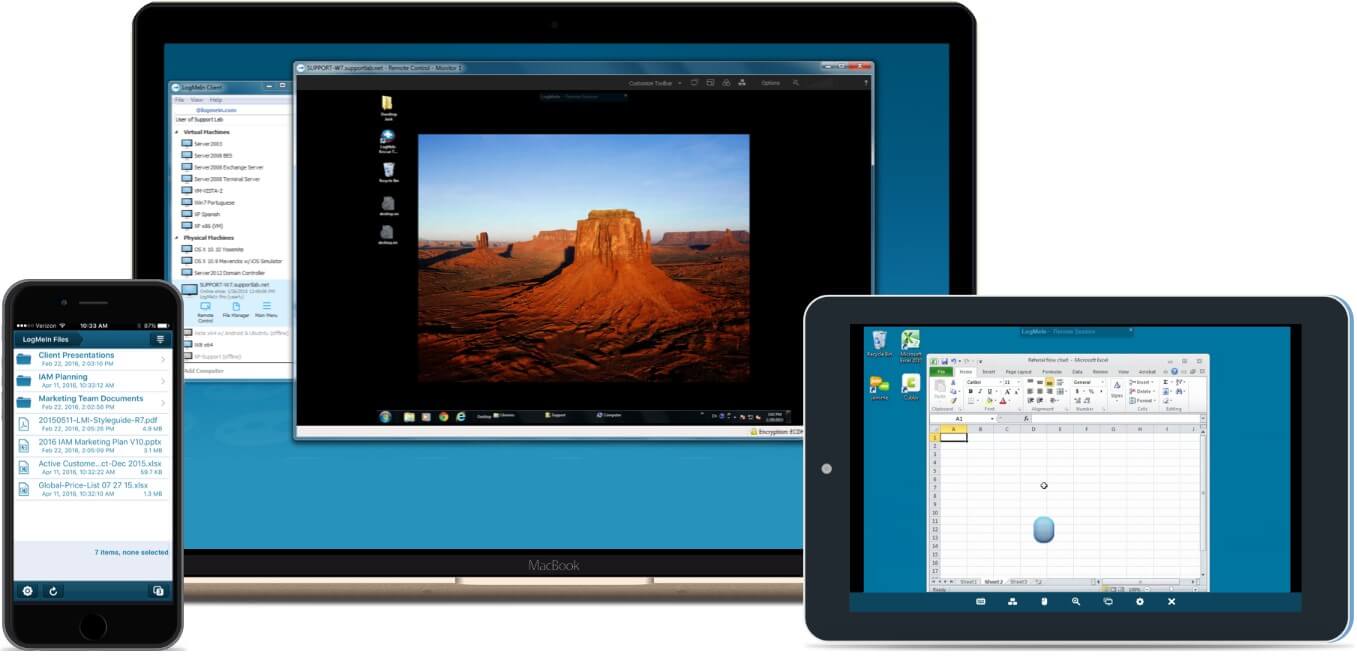Our content is funded in part by commercial partnerships, at no extra cost to you and without impact to our editorial impartiality. Click to Learn More
With prices beginning from just $30 per month, Pro by GoTo (formerly LogMeIn) is a surprisingly affordable remote access software solution. But, there have been price rises in recent years, and higher cost Pro plans run to $70 per month and $129 per month – meaning per user costs of $350 to $1,540 per year.
Pro by GoTo is still a good value product, but it's important to weigh up the benefits of each of its plans to make sure you're picking the right one for the scale of your business and its needs, as well as looking out for GoTo deals and discounts.
With remote/hybrid working here to stay, a solid and secure remote desktop tool is essential for many. We guide you through the features and pricing of Pro by GoTo, what you need to look out for, and how it stacks up against competitor Teamviewer.
Pro by GoTo Pricing Plans
Pro has three helpfully labelled plans. Individuals starts at $30 per month, Power Users starts at $70 per month, and Small Businesses starts at $129 per month. All plans include the same core features: remote computer access and remote printing for unlimited users, with an impressive 1TB file storage.
However, Individuals includes access to just two computers, Power Users has access to five, while Small Businesses offers access to ten. All plans include free password manager licenses to the stellar LastPass Premium, and the number of licenses increases with each plan. It's always worth keeping a look out for GoTo deals and discounts, of course, which can cut down your first-year costs.
Here's a breakdown of the costs and feature differences between the three plans.
Individuals
Again, the Individuals plan costs $30 per month, billed annually at $349.99 per year. You'll get access to two computers and one LastPass Premium license.
You'll get the features we named above, namely remote access, remote printing, unlimited users, and 1TB file storage. The plan also includes multi-monitor display ability, so users can remotely view their device entirely on a second local screen.
Power Users
The Power Users plan offers access to up to five computers along with three LastPass Premium licenses for $70 per month, billed annually at $839.99 per year.
The features remain the same: The ability to remotely access and remotely print from computers, 1TB file storage, multi-monitor display, and unlimited users.
Small Businesses
Finally, the Small Businesses plan costs $129 per month, once again billed annually for a total bill of $1,539.99 each year. This plan tier offers access to up to 10 computers and five LastPass Premium licenses. All the features and abilities remain the same.
Is Pro by GoTo Free?
No, GoTo's Pro is no longer a free service. It used to be, which is why you'll see a lot of conflicting answers to what should be a simple question. In January 2014, GoTo (then LogMeIn) permanently retired its LogMeIn Free tier, so you'll no longer be able to use any version or plan of the service without paying.
GoTo does currently offer a 14-day business trial, but that's the most you'll be able to get without opening your wallet.
Pro by GoTo Pros and Cons
Pro is best for individuals who are away from their office frequently, whether travelling or working from home, but who need to access files, email, or software from their work computer. It's not just for individuals, though, as any young distributed startup or small white collar business may need the same service. Users can even check their work computer from their mobile device, making Pro a flexible way to stay on the ball from anywhere.
There is one big con: GoTo's Pro supports a limited range of managed computers, starting at just two for the Individuals plan, and maxing out at ten computers under the Small Businesses plan. Other services are aimed at larger businesses and offer more devices, like TeamViewer Premium, which costs $99 per month but offers an impressive 300 managed devices and a cap of 50 users.
In fact, even GoTo has its own enterprise-level remote management service. If you're a growing company, you can at some point switch to GoTo's Central, their software solution aimed at offering full IT support services to a distributed workforce through remote access. Central starts at a minimum of 25 computers for a base $80 per month plan.
- Remote Access
- Remote Control
- Endpoint Management
- Remote Monitoring
- Remote Deployment
- Patch Management
- Password Management
- Multi-Monitor Display
- Access Controls/Permissions
- Screen Sharing
- 1TB File Storage
- Unlimited Users
- Remote Printing
- File Sharing
- Session Scheduling and Recording
- Issue Auditing
- License Management
- Cross-Platform Access
- Unattended Access
- VPN
- Intrusion Detection System
To sum up: Pro by GoTo keeps things fairly simple, with a suite of features that lets users remotely manage their computer, accessing and printing what they need in a secure manner.
There isn't a focus on collaboration between multiple users or on reporting and analysis, but individuals and small teams likely won't need those abilities.
Pro Benefits
Pro packs plenty of advantages for small operations or individual workers.
First, there's the obvious one: Pro lets you control your computer remotely. If you travel often but are an essential cog at your place of work, you'll be able to collaborate with your team at a moment's notice, whether you're on a laptop halfway through an international flight, or on your phone during an Uber ride.
One big benefit that other remote access software doesn't offer? Unlimited users. Your Pro package does restrict the number of computers you can access, but not the number of people you can let access them, so you'll be able to fob the control over to any teammate without worrying about hitting a user cap.
The mobile access is also worth mentioning again: You'll be able to access your work computer's files and accounts from a browser app on your mobile device, or by downloading GoTo's Pro mobile app, available on Android and iOS alike.
The remote printing ability lets you send documents from your remote computer to the nearest local printer – a handy feature you won't know you need until the one time you realize you needed that contract in triplicate, ten minutes before a meeting with your boss's boss.
Finally, Pro bundles in a complimentary LastPass license, ensuring you can manage and store all your passwords safely – an increasingly useful tool given today's constantly evolving cyber threats.
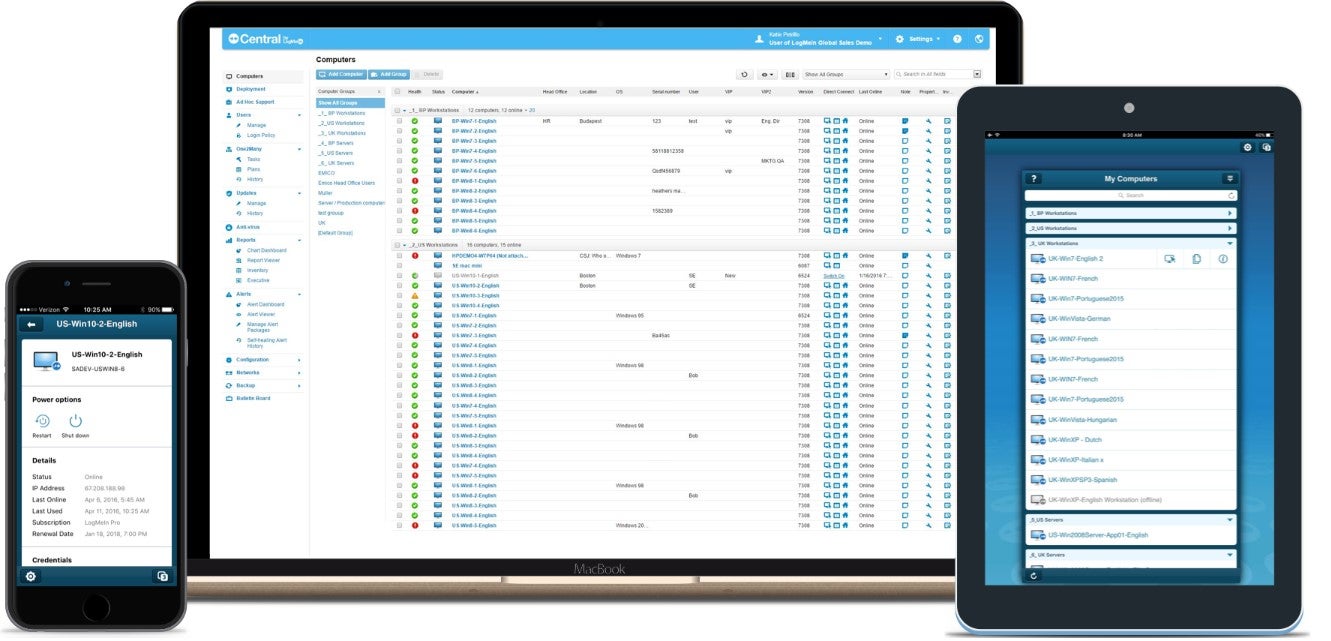
Technical Details
Pro by GoTo supports all the usual suspects. Windows, Mac, Android, iPhone, and iPad devices are all supported, with cloud, SaaS, and Web-based deployment all available.
The support team can be reached via email, phone, support ticket, and live chat. You might first want to troubleshoot your issues online before contacting support, however. Training is available through GoTo's Pro support website, and includes a Knowledge Base, community forum, and blog.
Finally, it's worth noting that Pro is aimed at smaller operations: Small businesses, freelancers, and lone individuals within a larger company are the ideal customer types. Enterprises looking for a solution that covers their entire workforce will be better off with an enterprise remote access software.
Ease Of Use
Getting Pro installed and deployed can take a while, although the company provides a free online guide to walk new users through the process, including the system requirements for your device. It will also show you how to add the host software to the computer you'll need to access remotely, and how to commence remote control once it's all set up.
After getting everything installed, users can create a shortcut on their web browser or desktop, or can download the mobile app in order to ensure they can quickly connect in the future.
Once the initial learning curve has been navigated, however, gaining remote control is a fast, painless process.
Pro by GoTo Alternatives
So what competition does Pro by GoTo face in the remote access software space, aside from GoTo's own Central enterprise solution? We're glad you asked.
Pro by GoTo vs Teamviewer
First, there's TeamViewer, which offers more features and controls while supporting (much) more devices then Pro's paltry ten computers. The catch is that it costs more, with its cheapest plan charging $49 per month for single-user remote access to 200 devices, from up to three local devices.
Check out our guide to TeamViewer pricing and features for a clear comparison, but the bottom line is that it's best for larger businesses, which need to offer their IT team remote support to hundreds of devices.
See how the two tools stack up in our Teamviewer vs Pro by GoTo head-to-head guide

Pros
- Supports 200-500 devices
- Has mass remote deployment
- Easy to use and set up
Cons
- Base plan only supports 1 user
Pro by GoTo vs Zoho Assist
Zoho Assist is a little closer to Pro by GoTo in practice, with an inexpensive raft of plans priced between $8 and $21 per month, billed annually, for remote access to between 5 and 25 computers.
Some customer complaints have cited syncing problems between the phone and browser app versions, though the amount of features is impressive, including session transfer, screen sharing, and live chat.

Pros
- Integrates with Zoho software
- No installs or downloads needed
- Intuitive mobile app
Cons
- Diagnostics tools only available on Enterprise plan
Other alternatives
If none of these alternatives feels like the right fit, you're in luck! We've done a whole bunch of research to compare the best remote access software, so you have all the information you need to make the right decision.
| Starting price | Licensed users | Maximum accessible devices | Pros | Cons | |||||
|---|---|---|---|---|---|---|---|---|---|
| BEST REMOTE DESKTOP SOFTWARE | FEATURED PROVIDER | ||||||||
| Pro by GoTo | Anydesk | GoToMyPC | RemotePC | ConnectWise | SplashTop | Iperius Remote | Parallels | ||
| $30/month | $14.90/month | $28.90/month | $1.53/month | $27/month | $5/month | $9.15/month | $1.67 per month | ||
| 1-30+ | Unlimited | 1 | 1-unlimited | 1-50 | 1-unlimited | 1 | 2-10 | Unlimited | 1-unlimited |
| 200-500 | 2-10 | 25 | 1-unlimited | Unlimited | 2-100 | 10-unlimited | 2-10 per user | Unlimited, but 2-100 concurrent connections | 5 computers, unlimited mobile devices |
|
|
|
|
|
|
|
|
|
|
|
|
|
|
|
|
|
|
|
|
If you click on, sign up to a service through, or make a purchase through the links on our site, or use our quotes tool to receive custom pricing for your business needs, we may earn a referral fee from the supplier(s) of the technology you’re interested in. This helps Tech.co to provide free information and reviews, and carries no additional cost to you. Most importantly, it doesn’t affect our editorial impartiality. Ratings and rankings on Tech.co cannot be bought. Our reviews are based on objective research analysis. Rare exceptions to this will be marked clearly as a ‘sponsored' table column, or explained by a full advertising disclosure on the page, in place of this one. Click to return to top of page