Our content is funded in part by commercial partnerships, at no extra cost to you and without impact to our editorial impartiality. Click to Learn More
Navigating the online landscape without the proper protection is like going downriver without a paddle—it's never a good idea! Luckily for you, there are options, and McAfee and Norton are among the best antivirus software solutions you can choose. Read on as we delve deeper into the Norton vs McAfee showdown.
Overall, Norton is better than McAfee, as it offers some seriously robust security features, including identity protection, and only requires a monthly subscription. Still, McAfee is pretty impressive, providing an easy to use interface while still offering lots of features.
From our hands-on testing we found Norton to narrowly be the better choice compared to McAfee. Although Norton isn't necessarily the most straightforward software to install, once you're up and running, it's a simple, intuitive program that offers a great suite of features for thorough security protection. McAfee has plenty going for it also, with the two brands being nearly neck-and-neck in our comparisons below.
| Price Per year, unless stated otherwise | Best for | No. of devices covered | Buy now | ||
|---|---|---|---|---|---|
| Norton 360 Plus | McAfee Total Protection | ||||
| $59.99 |
| ||||
| Anyone after super-strong protection for fewer device | Anyone after a file shredder | ||||
| 5 | 10 | ||||
| Try Norton | Try McAfee |
In this guide:
- McAfee Antivirus Overview
- Norton Antivirus Overview
- McAfee vs Norton: Ease of Use
- McAfee Features vs Norton Features
- Which offers the Best Protection?
- Impact on System Speed
- Interface
- App Design
- Pricing and Plans
- Popularity and Customer Satisfaction
- Customer Support
- Antivirus Alternatives
- Which one is best for your needs?
- Final Verdict – is Norton or McAfee Better?
- FAQs
McAfee Antivirus Overview
As one of the most popular and recognizable antivirus software out there, McAfee represents a great option for pretty much anyone looking to bolster their security. It has an impressive level of security features throughout the platform, all while still being easy enough to use for everyone.
Take a look at some of the pros and cons of McAfee antivirus software below to get a better idea of what you can expect from this popular platform.

Pros
- Only software to offer parental controls on all subscriptions
- Intuitive user interface leaves no room for confusion
- Widest range of help and support options, including 24/7 phone and live chat
Cons
- Limited choice of subscription lengths
- Maximum number of 10 licenses available on one subscription
- Black Friday Deal - $29.99 per year

Norton Antivirus Overview
According to our research, Norton is the one of the best antivirus software that money can buy, ranking highly in our research. In addition to robust antivirus offerings, it also provides identity security that can help you make sure nothing goes wrong. Plus, it offers a monthly subscription rather than a lengthy plan, so you can pay for it when you need it.
Give a quick look to the pros and cons below, as well as a few screenshots, so you know exactly what you're getting into with the antivirus software.

Pros
- Comprehensive identity protection on all plans
- Only software to offer bank and credit card activity checks
- Only software to offer a monthly subscription
Cons
- Time-consuming installation process
- Cluttered user interface
- Black Friday Deal - $19.99 per year

McAfee vs Norton: Ease of Use
Generally speaking, McAfee is easier to use than Norton, though neither program is a nightmare to get to grips with. The main thing working against Norton, bizarrely, is how convoluted the setup process can feel. Once you're up and running with Norton, however, things get a lot simpler.
For many users, ease of use is one of the key aspects of any software. After all, it's little good having all the features on Earth if you can't work out how to use them. Fortunately, both Norton and McAfee distinguish themselves as being straightforward when setting up scans and navigating the menus.
For both tools, the language is largely approachable, and users should be in no doubt about the nature of any threats that have been detected or which actions they may need to take as a result.
Simply put, when it comes to ease of use alone, we'd have to recommend McAfee. Those initial teething issues upon installation, coupled with the occasional user experience gripe, mean than Norton may not be quite as simple for initiated users who are less confident with software.
McAfee vs Norton: Features
Both McAfee and Norton won’t short you on the number of features that they provide — and that's a good thing, trust us. To be honest, there aren’t many differences between the two providers’ features, but that is a testament to how well-rounded and complete their products are.
We consider Norton to be just about ahead of McAfee when it comes to the features it offers users. In all practicality, the two brands are very closely aligned in what they offer the user – there's a slightly different style in how they go about it, but you're unlikely to find yourself wanting for security tools and settings with either provider..
Let's dive deeper into what each has to offer and gain a clearer perspective on why more is better.
Real-time malware protection
As you go about your day online — full of clicks and search results — there is always malicious software, scams, and threats lurking in the background. McAfee goes beyond just virus protection, giving a thorough range of tools to protect against these diverse online threats.
Just like with McAfee, Norton is by your side as you click through websites, check emails and go about your day-to-day online life. Norton is just as effective at seeking out malware in its many forms — be it spyware or ransomware — and protecting you from it.
Scam and virus security
McAfee shields users' sensitive information from being poached and alerts them to possible fraudulent websites or scam emails via anti-phishing software. With spam filtering for email, users are steered away from encountering risky emails that phishing schemes depend on to hook you in. Additionally, McAfee seeks out ransomware, so being extorted while online is the farthest from your mind.
One of the best Norton features is the flexibility it gives to the user. For instance, you can adjust the means by which malware and viruses are scanned and how results are flagged. The option to conduct quick or full system scans is just as handy as the ability to schedule them whenever you wish.
Device protection
Whether you’d like to perform a quick daily scan or undergo a full system sweep, McAfee enables you to customize how and how often it keeps your devices in working order.
These days, antivirus software isn't the preserve of Windows PCs alone, and with a Norton license, you can protect phones, Macs and tablets, too, with a simple-to-use app provided for mobile devices.
Parental controls
Keeping your personal information safe is a high priority, and for some people, they have an additional priority — the online safety of their family. McAfee’s parental controls let the user set permissions over how their loved ones access their device, and the wider internet.
Similarly to McAfee, Norton offers protection for children online, thanks to a good suite of customizable parental controls.
McAfee vs Norton: Protection
Of course, day-to-day protection is the main feature you're likely looking for when it comes to an antivirus tool. From common malware protections to defenses against more specialized threats, such as ransomware and phishing scams, both McAfee and Norton have a suite of tools in their arsenal to help you keep secure.

Antivirus and Malware Protection
Antivirus and malware detection are the bread and butter of security software brands, and these days, it almost goes without saying that they’ll keep you protected against virus threats. There’s very little to draw the two brands apart when it comes to virus protection. Both McAfee and Norton have vast databases of existing and emerging viruses and malware, and constantly update their definitions to ensure you can stay protected against malware attacks. For this reason, we recommend keeping your updates set to automatic, whether you run Norton or McAfee.

Scanning
As mentioned above, both Norton and McAfee have a wide range of scan options. You can select Quick Scan for a simple check of the most common PC locations where a virus may take hold. Or, if you need a more in-depth scan, you can go for a full system scan that will tooth-and-comb your entire computer. As this takes time and is hungry on system resource (see below), we’d recommend scheduling this sort of a scan for a time when you’re not likely to be using your computer.
Firewall Protection
You can use either Norton or McAfee to set a firewall to protect your computer against unwanted internet access. This goes both ways – the firewall can prevent outside services from connecting to your computer, or it can block your own access to sites, apps, or services that may be deemed risky. All of this can be controlled via a whitelisting system that lets you set controls for allowed apps and websites. It's a handy feature for extra peace of mind. Which is better? It's a draw.
The two firewalls are fairly indistinguishable in terms of the actions they let you take, and the depth of settings, though Norton's interface is marginally more user friendly, in our opinion.
McAfee vs Norton: Impact on System Speed
Running antivirus software can have a frustrating impact on system speeds, as there’s a lot of process going on in the background. However, modern antivirus tools – including McAfee and Norton – have made big efforts to limit system impact as they scan.
When testing the quick scan functions, we were pleased to note little discernible impact on system speeds overall. For day-to-day users, this is key, as the quick scan is your go-to for peace of mind virus detection.
If you’re going to run a more thorough system scan, then you can expect a bit more impact on your system speed from either Norton or McAfee. That’s not a mark against their name, as this is true of pretty much any security software. A full root and branch scan can take time, and it investigates every corner of your computer for traces of infection. Both McAfee and Norton have simple scheduling tools you can rely on.
For example, you can schedule a regular or recurring deep system scan to initiate at a time when you’re not likely to be using your computer. While this will have a system resources impact, you shouldn’t even need to know it’s going on.
McAfee vs Norton: Interface
As two of the best antivirus software on the market today, McAfee and Norton both provide easy-to-use interfaces, particularly once you're past the setup stage (looking at you, Norton). Both provide a comprehensive, all-in-one control panel that allows you to run virus scans, update software, and even review virus descriptions.
Norton and McAfee do feature some notable differences when it comes to interface though. For one, Norton is optimized for tablets and smartphones, so the layout is decidedly simpler. Big buttons, large letters, limited drop-down menus, and few window changes define Norton, giving it a seamless, albeit basic feel.

Source: Norton
Click to expand
McAfee, on the other hand, is optimized for desktop, which means the interface is a bit more layered. The left rail gives you access to the wide variety of menus offered by McAfee, but it does mean you'll have to jump from window to window more often.
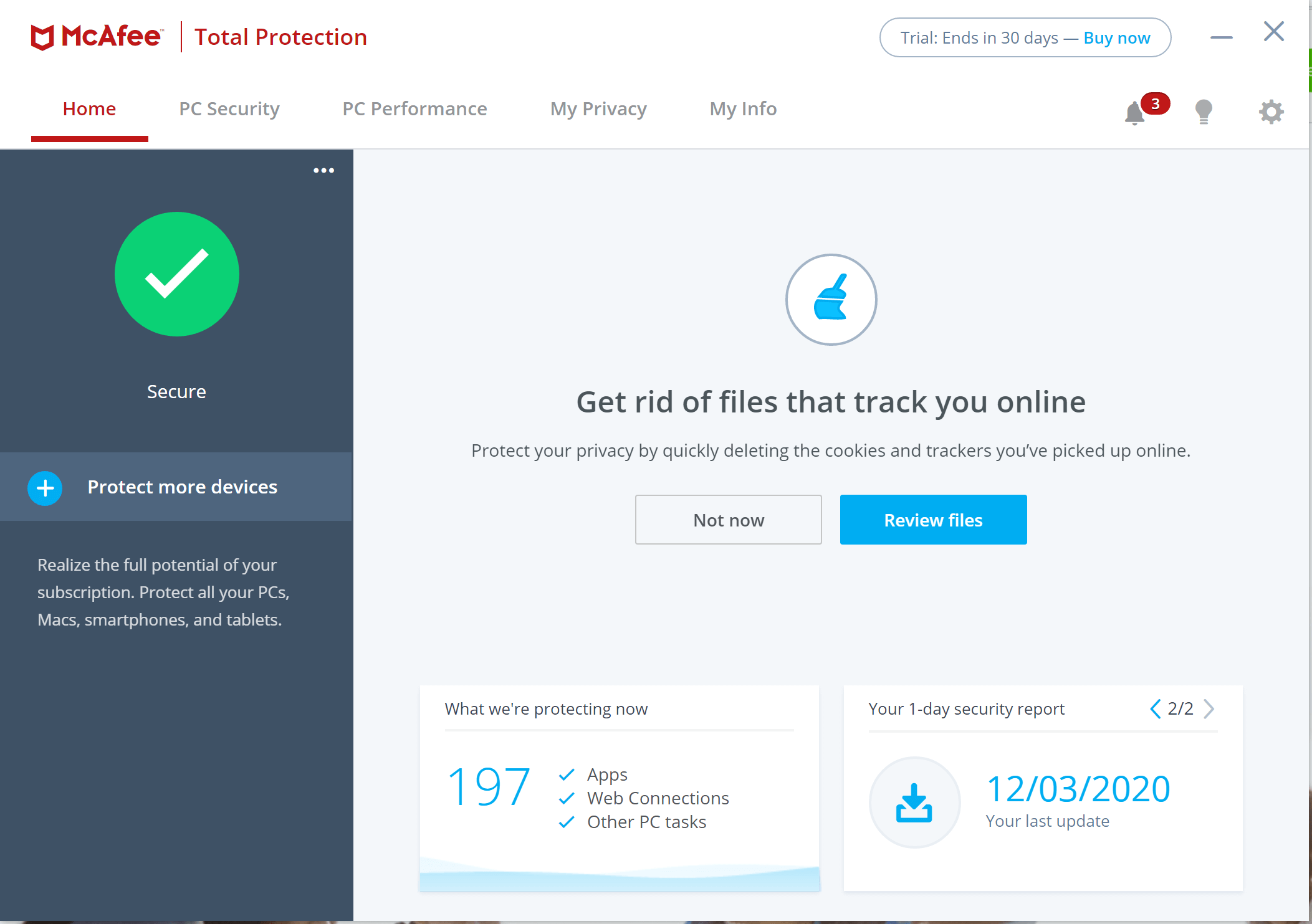
Source: McAfee
Click to expand
McAfee vs Norton: App Design
Neither McAfee nor Norton offer a standalone antivirus app. Rather, both have a wider-ranging mobile security app that features a VPN and anti-malware software.
While McAfee and Norton share a lot of similarities when it comes to antivirus software, app design is one of the areas in which they differ greatly. They both offer a lot for what they're trying to accomplish, but the two brands have a quite different approach.
McAfee mobile security app
The McAfee mobile security app, for example, is more of a central hub, where you can go to scan for viruses and prevent data theft. Plus, it features additional features like App Lock and Battery Booster, so you can really protect and improve the life of your device.
Norton mobile security app
The Norton mobile security app, however, acts as more of a plug-in, popping up on your device when you need it. For Android users, the software integrates with the Google Play Store, giving you risk ratings and alerting you to nefarious apps before you install them.
You'll also get automatic notifications when spam calls come in, and you can see exactly how apps are using your data, which is a great way to get peace of mind when searching online.

Source: McAfee
Click to expand

Source: Norton
Click to expand
McAfee vs Norton: Pricing and Plans
Contrary to what they say, you can put a price on peace of mind—at least when it comes to online security. McAfee and Norton both have several plans with differing price tags attached, but how much you spend entirely depends on your needs.
McAfee Antivirus plans
- Basic – $39.99 per year
- Pro – $44.99 per year
- Ultimate – $69.99 per year
If you’d like to choose additional add-ons, such as Rootkit Remover, Stinger, GetSusp and theft protection, it will cost you $7.99 per month.
Norton Antivirus plans
- Basic – $59.99 per year
- Standard – $84.99 per year
- Deluxe – $94.99 per year
- Lifelock Select – $149.99 per year
- Ultimate Plus – $349.99 per year
With Norton, users are given more flexibility with pricing as you can choose a monthly plan for:
- Lifelock Select – $14.99 per month
- Ultimate Plus – $34.99 per month
McAfee vs Norton: Popularity and Customer Satisfaction
Based on the vast array of reviews available throughout the internet, it's safe to say that both Norton and McAfee are widely liked across the world. Neither provider has many negative reviews to raise red flags.
As for the specifics of how popular these two antivirus software providers are, both feature 4+ star reviews on nearly every meaningful review website you can find. On top of that, McAfee boasts a 3.9-star rating on the Play Store and a 4.7-star rating on the App Store, while Norton has a 4.7-star rating on both the App Store and Play Store.
The only notable difference is the number of reviews. Despite having fewer users at only 50 million compared to McAfee's 500 million, Norton features more reviews across most platforms. This could mean that Norton users love it so much that they're more compelled to positively review the software, but we're hardly ones to assume.

McAfee vs Norton: Customer Support
Whether you're an antivirus professional or brand new to the software, having a solid customer support team to help navigate through the rough times is key. Fortunately, McAfee and Norton both come with all the customer support features you can imagine.
Both offer 24/7 access to live online chat, phone calls, and email, so you can come to them with any problems all day, every day. Additionally, they both features a massive catalog of helpful online documents and guides to get the work done yourself, as well as an online forum to ask other users how to troubleshoot problems.
All in all, according to our research, the customer support options for Norton and McAfee are almost identical. Even when you look at their respective support sites, you can see that even the design teams are on the same page, which means you're safe with both in terms of customer service.
Antivirus Alternatives
These are two of the most popular antivirus software providers on the market today, but they may not be perfect for what you need. Fortunately, there are plenty of other providers out there that can easily handle what you need, you just have to find them.
Take a look at the table below to get a good idea of what the antivirus industry has to offer, and see how alternatives compare to McAfee and Norton before you make a decision.
| Price Per year, unless stated otherwise | Best for | No. of devices covered | Buy now | ||
|---|---|---|---|---|---|
| Avast Premium Security for Mac | Bitdefender Premium Security for Mac | Norton 360 Plus | McAfee Total Protection | AVG Ultimate | |
| $34.99 | $79.99 | $59.99 |
| $4.99 per month | |
| Everyone in need of Mac security | Anyone after some nice extra features with their Mac malware protection | Anyone after super-strong protection for fewer device | Anyone after a file shredder | Those after a malware protection program with strong app and file protection | |
| 10 | 10 | 5 | 10 | 10 | |
| Try Avast | Try BitDefender | Try Norton | Try McAfee | Try AVG |
McAfee vs Norton: Which One Is Best for Your Needs?
We understand that antivirus software is an important aspect of any professional or personal security setup. Whether you're a massive company hoping to protect client information or a small business hoping to avoid an the pitfalls of an early security breach, understanding exactly which provider is best for your particular needs is a vital piece of information.
Security Products Offered By Norton And McAfee For Home Users
For home users, McAfee offers the Total Protection plan, which is available for either one, five, or ten users. In addition to the antivirus software, the Total Protection plan comes with a VPN, a password manager, encrypted storage, safe web browsing, and identity theft protection.
Norton, on the other hand, offers the Norton Antivirus Plus package, which also offers home users a password manager, online threat protection, 2GB cloud backup, and all the antivirus, antimalware, and antispyware you'd expect from a comparable software. That may seem like a bit less than McAfee is offering, but once you bump up to the Norton 360 Standard or Norton 360 Deluxe, you can add more devices, get access to parental controls, and a VPN for safe web browsing.
Security Products Offered By Norton And McAfee For Businesses
For small businesses, McAfee offers the same options as it does for home users. McAfee's Total Protection package won't suit larger businesses – they should opt for its Endpoint Protection instead. McAfee also offers the MVISION Unified Cloud Edge package, which offers a protect cloud system that stops threats undetectable by standard enterprise systems. This allows for risk-free usage of company systems outside of the office, so asking to work from home won't be a threat to your business' online data.
Norton offers the Norton Small Business plan for businesses, which allows you to install the software on five, ten, or twenty devices. The plan protects all in-house computers and out-in-the-world laptops and smartphones, and you can specifically customize exactly which devices are covered. All this, combined with Norton's 24/7 customer support for your whole team, gives you the security you need to avoid a costly security breach. Plus, the price is pretty low, particularly for such a robust option, but Norton does point out on its website that the price goes up after the first year.
For more, see our guide to the Best Business Antivirus Software
What To Buy For A Small Businesses
If you're a small business with twenty or less employees, Norton Small Business plan is pretty clearly the best option. After all, it's right in the name! The easily customizable device assignments and 24/7 customer support team for your whole company is enough to make this a no-brainer, particularly when McAfee's only specifically business-facing option is aimed at enterprise level companies.
What To Buy For A Growing Businesses
If you're a growing business, most notably larger or planning to be larger than twenty employees, the MVISION Unified Cloud Edge is probably your best option. For one, it allows you to host your entire security system on the cloud to make sure you're safe in remote work situations — like the coronavirus outbreak. And, with McAfee's notable resources and thorough reporting on cloud security, you can be sure you're safe no matter where you are.
McAfee vs Norton: Final Verdict
If you click on, sign up to a service through, or make a purchase through the links on our site, or use our quotes tool to receive custom pricing for your business needs, we may earn a referral fee from the supplier(s) of the technology you’re interested in. This helps Tech.co to provide free information and reviews, and carries no additional cost to you. Most importantly, it doesn’t affect our editorial impartiality. Ratings and rankings on Tech.co cannot be bought. Our reviews are based on objective research analysis. Rare exceptions to this will be marked clearly as a ‘sponsored' table column, or explained by a full advertising disclosure on the page, in place of this one. Click to return to top of page





