Our content is funded in part by commercial partnerships, at no extra cost to you and without impact to our editorial impartiality. Click to Learn More
NordVPN vs PureVPN is a close call between two of the best VPNs out there, but NordVPN is a better choice than PureVPN based on our independent tests and assessments (and plus, it's got a Christmas deal running which will save you 69%). NordVPN just takes the lead in our comparison, thanks to its top-tier security precautions, excellent ease of use, and well-rated mobile app for both iOS and Android. It's also just $3.49 per month on a 2-year deal.
There are regular PureVPN deals and discounts that make it narrowly cheaper than NordVPN, but NordVPN is offering a chance to get up to 69% off + 3 extra months for a limited time only and a risk-free money-back guarantee you can use.
Either way, a VPN is an excellent way to ensure that your surfing habits are private, and your data protected. With over twenty VPNs thoroughly tested to date, including free and paid-for software, we know a great VPN when we see one. NordVPN and PureVPN are packed with features, making them powerful, but they're also simple to use, meaning they aren't too daunting for new users.
PureVPN vs NordVPN: Head-to-Head
Although PureVPN has a lot going in its favor, NordVPN is the better overall service. Here are some of the key differences:
- NordVPN offers faster speeds than PureVPN, based on our test findings
- NordVPN's smartphone app is far better rated by users than PureVPN's app
- PureVPN does offer more servers than NordVPN each has over 5,000 to choose from
- NordVPN offers a risk-free money-back guarantee, while PureVPN takes you straight to signup
| Test Score Our scoring is based on independent tests and assessments of features, privacy settings, ease of use and value. | Price From Lowest price for single month subscription to cheapest paid tier. Other plans are available. | Verdict | No. of Devices | No. of Servers | Zero Data Logging | Kill Switch | Email Support | Live Chat | Ease of Use | Features | Privacy | Speed | Help & Support | Value for Money | Free Trial | Try Click to find the latest offers, deals and discounts from the VPN provider | ||
|---|---|---|---|---|---|---|---|---|---|---|---|---|---|---|---|---|---|---|
| BEST ON TEST | ||||||||||||||||||
| 4.8 | 3.9 | |||||||||||||||||
|
| $2.08/month | |||||||||||||||||
| Fast, effective, low-cost and simple – the best VPN we've tested, with risk-free money-back guarantee | A safe, simple, outstanding VPN | |||||||||||||||||
| 6 | 5 | |||||||||||||||||
| 5,000+ (60+ countries) | 7,600 (78+ countries) | |||||||||||||||||
| | | |||||||||||||||||
| | | |||||||||||||||||
| | | |||||||||||||||||
| | | |||||||||||||||||
| ★★★★★ | ★★★★★ | |||||||||||||||||
| ★★★★★ | ★★★★★ | |||||||||||||||||
| ★★★★★ | ★★★★★ | |||||||||||||||||
| ★★★★★ | ★★★☆☆ | |||||||||||||||||
| Phone, email, live chat | ★★★★☆ | |||||||||||||||||
| ★★★★☆ | ★★★★★ | |||||||||||||||||
| 30-day money-back guarantee | | |||||||||||||||||
| See Deals | See Deals |
PureVPN and NordVPN perform similarly in many ways. Both offer a great, detailed set of features that includes adblocking and antivirus technologies in addition to a broad selection of servers and protocols. In addition, they're both easy to learn and intuitive to use, with appealing designs that should make adaptation relatively easy for users of any age or experience.
However, NordVPN offers a few perks that PureVPN does not, including one notable benefit – its speed. Short-range and long range connections are both faster when routed through NordVPN than through PureVPN. Since any VPN will slow your traffic down, this can make the difference between a slick service and a VPN that's a pain to use.
PureVPN is a better price, though, with its cheapest plan coming out to mere $1.99 per month if you're happy to sign onto a two-year commitment. NordVPN's cheapest priced plan is $3.49 per month for a two-year deal. However, NordVPN now also offers plans that include NordPass, the provider's password manager, starting from just $5.99 a month.
Servers are an essential aspect of any VPN service – the more servers, the more choice when it comes to routing your traffic. When pitched against each other, it's PureVPN that wins the numbers game, with 6,500 servers across 180 countries, compared to NordVPNs 5,363 servers in 59 countries.
In our head-to-head testing, the results were as follows:
- Best features: Draw
- Best ease of use: Draw
- Best speed: NordVPN
- Best price: PureVPN
- Unlocks Netflix: Draw
- Best mobile app: NordVPN
- Best for servers: PureVPN
- Best security and privacy: NordVPN
Both PureVPN and NordVPN are great ways to protect your identity and your data. The two top VPN services are both feature-rich and offer fantastic value, but given the fact that VPNs are all about privacy, we have to hand the win over to NordVPN in the end. Still, it's a close call.
NordLayer vs PureVPN for Business
In a business era defined by massive security breaches and ransomware attacks, securing your company's data has never been more important. Fortunately, both PureVPN and NordVPN offer business-facing options (PureVPN for Business and NordLayer) that will make work more secure, whether it be in the office or at home. But which one is better? Here's how these two VPN providers match up when it comes to business:
- NordLayer is more affordable than PureVPN for Business
- PureVPN for Business provides access to more servers than NordLayer
- PureVPN for Business is easier to connect to VoIP services than NordLayer
- NordLayer has better security features than PureVPN for Business
- Both NordLayer and PureVPN for Business have a control/admin panel
- Both NordLayer and PureVPN for Business offer 24/7 customer support
In earnest, both of these VPNs are great for business, but we'd likely give the nod to NordLayer over PureVPN for Business for the same reasons as the personal use accounts. It's faster and more secure, and the business plans are actually more affordable, which makes it a bit of a no-brainer.
PureVPN for Business Pricing
PureVPN for Business offers three different pricing options. The first is a simple cloud VPN service for your business, dubbed simply VPN for Teams. This plan costs $8.45 per user per month, and comes with five VPN accounts for your team. You'll also get access to free port forwarding for VoIP services and an admin panel to manage your team's usage.
PureVPN also offers a Dedicated IP VPN for Teams plan that costs $9.99 per user per month and adds another layer of security. This plan specifically provides five dedicated IP addresses, so you have a bit more control over your data.
Finally, PureVPN offers an enterprise-level solution that provides a full-on Dedicated VPN Server for Teams and that will cost $300 per month. This gives you a full-on platform for your security needs, and puts virtually all the power in your hands.
NordLayer Pricing
NordLayer offers four different pricing plans. The first is the Light plan, which retails at $8 per user per month when billed annually. You'll need 5 users minimum to purchase this plan, but they'll be able to install it on two devices each. Included in this plan are more than 30 gateway locations and the NordLynx VPN protocol. Two-factor authentication and a variety of other verification methods are also available.
Next up is the Core plan, which comes in at $11 per user, per month. This plan includes the ability to add dedicated servers with fixed IP addresses, as well as access IP allowlisting, device posture monitoring, and a custom DNS. There are also virtual private gateway locations available for more than 30 countries.
NordLayer also has a Premium plan, available for $14 per user, per month when billed annually. On this plan, there's 24/7 priority support available, plus features like user provisioning and access to a NordLayer browser extension.
The NordLayer custom plan doesn't have any public pricing, and you'll have to contact NordVPN to get a quote for your team. This plan is pretty similar to the premium plan, except you'll be able to call on a technical solution architect for support if you get stuck.
PureVPN Overview
PureVPN can be used across five devices, meaning you can use it on your desktop PC, your phone (with the associated app), and still use it on three more compatible computers, phones or tablets. This service also includes detailed settings and useful third-party integrations, as well as handy security features that not all VPNs provide, including a killswitch and a dedicated hot spot function.
Two additional applications are included with the main VPN product: Ozone, an antivirus feature, and Gravity, an adblocker. They both run in the background, keeping your online browser safe and streamlined, and saving you from fears of malware or pop-ups.
In addition, our tests found PureVPN's speed to be serviceable and enough to leave most users happy, even if it won't break any records.
Best for: Simplicity
Overall, PureVPN is refreshingly easy to use. As far as setting up the VPN goes, it's pretty quick and straightforward, making it a great choice for VPN newbies. In addition to this short learning curve and easy-to-parse layout, PureVPN offers live chat and email support for anyone who needs a helping hand.
One extra bonus? PureVPN can also be used by those looking to access Netflix outside their country, opening up entire new libraries of video content that until now have been unavailable.

Pros:
- Effective privacy and security features
- Smart Mode-based approach
- Clear notifications
- Excellent value
Cons
- Not quite as fast as billed
- Doesn’t unblock Netflix unless you use the browser extension
- Starting from $2.08 per month

NordVPN Overview
NordVPN is one of the best VPN packages we’ve tested. It might be a little too feature-rich for the novice user, but for those who like full control, its versatility will be very appealing. NordVPN is fast as well, and can maintain speeds at an impressive rate, beating many competitors (including PureVPN). There is always some small loss of speed when using a VPN, but with NordVPN, it’s minimal.
The price is right, too. For our money, the $3.49 per month deal for the Standard VPN plan is a great value option to go for, and NordVPN has a risk-free money-back guarantee to let you test the app for yourself.
Plus, you can get up to 69% off+ 3 extra months in NordVPN's special Christmas deal.
Best for: Security
A suite of extra security features means that NordVPN is an excellent choice for those looking to protect their data. First, there's NordVPN's military-approved 256-bit AES encryption. It's impressive and will keep your data safely encrypted on public networks, but it's not uncommon among VPNs.
Where NordVPN really stands out is its raft of cybersecurity features: It has a firm no-logging policy, so your data won't be tracked; It offers “Double VPN,” a feature that runs your traffic through a second server for another layer of encryption; It has a granular killswitch function that can be set to “global” in order to stop all connections or can instead be set to drop specific apps; and, if used on a PC, includes an ad- and malware-blocking function.
On top of this, just recently, NordVPN updated their Windows client and brought some features over from their Mac and mobile OS programs. A Security Score, for example – expressed as a percentage – shows just how many of NordVPN's security features you're taking advantage of. Another new tool for Windows users is a scanner that will crawl the dark web for the email address on your NordVPN account – so you know quickly whether your data has been leaked in a breach.
The service has rolled out diskless RAM production servers for more security, and NordVPN also supports Peer-to-Peer file-sharing, although only on specific servers. NordVPN also recently added a Threat Protection tool to their arsenal of security features, which will scan files downloaded onto your device for malware, help you avoid malicious websites, and block advertisements and trackers.

Pros:
- Risk-free money-back guarantee
- Excellent mobile app for iOS
- Lightning-quick connection speeds
- Packed with useful security features
- Excellent value for money
Cons:
- Couldn't unblock some streaming services
- Roughly half of the server network is located in US
- From $3.29/month

- VPN + Password Manager + Cloud Storage $5.99/month

- Headquarters in Panama

PureVPN and NordVPN Apps
If you're looking to run a VPN on your mobile phone or tablet, then both services offer mobile app versions of their core VPN product, available for download on both iOS and Android.
However, the NordVPN mobile app is better rated than PureVPN's app, on both the Apple and Android app stores.
Here's what to know about each mobile app's features and quality.


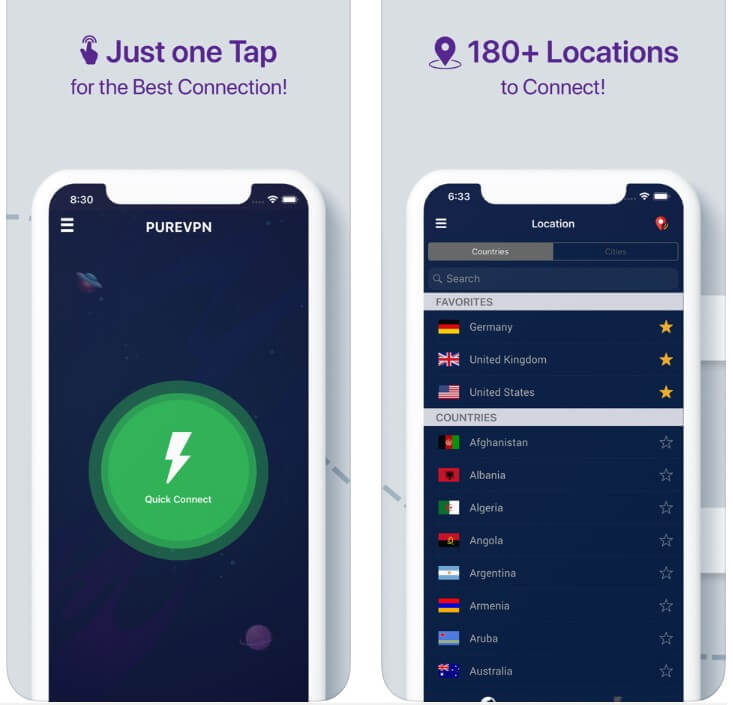





PureVPN Apps
PureVPN's Android app offers automatic protocol selection (a boon for novice VPN users), a Secure WiFi feature for connecting to public networks, and a Quick Connect button that automatically finds the “most optimal” server.
It's compatible with Android Pie, Oreo and others. The application is downloadable for free from the Google Play store, where it has three and a half stars from over 25,000 reviews, though you'll need to already own a subscription in order to login and begin using it.
PureVPN's iOS app offers similar features, including a “Smart Connect” button that finds the best server. Why is it not called “Quick Connect” as on the Android app? This is unclear. Regardless, you'll get the same level of privacy and security as you would on a desktop app or the Android one.
It's available from the Apple store, with a 3.8-star review.
NordVPN Apps
NordVPN's Android app includes its own version of the popular mobile VPN feature, called Quick Connect this time, which auto-connects users to the best available server for their needs. Once you flip a switch to turn the VPN on, it'll automatically kick in when you're using a public server to connect to the internet, ensuring your data is always protected without any additional action on your part.
Other features include a CyberSec feature for extra security and speciality servers including Double VPN, P2P, and Onion Over VPN. It's available for download from the Google Play store, with a 4.1-star aggregate review.
NordVPN's iOS app includes all the same features as the Android app, but adds a few more: The killswitch feature from NordVPN's desktop app is also available on iOS, along with the KEv2/IPsec security protocol for extra encryption. Plus, the service's 24/7 support team can be contacted from within the app.
The app is available from the Apple Store, and comes with a 4.6-star review.








NordVPN is Faster Than PureVPN
Speed can be a tricky thing for a VPN to manage well. When it comes to using a VPN, you'll always be compromising your speed in some regard, as a VPN has to route your traffic through its own servers. You can mitigate this by choosing servers that are closer to you, and of course, having decent speed broadband to begin with, but there will always be some concession to make.
PureVPN and NordVPN speeds compared
On our speed tests, NordVPN was quicker than PureVPN – but not by much. Overall, NordVPN decreased out speeds by 13% across both locations, whereas PureVPN made our connection 27.5% slower. Here are the full results:
| Provider | Upload Speed (No VPN) | Download Speed (No VPN) | Upload Speed (London) | Download Speed (London) | Upload Speed (New York) | Download Speed (New York) |
|---|---|---|---|---|---|---|
| NordVPN | 20.9 | 214.1 | 19.2 | 204.4 | 7.26 | 196 |
| PureVPN | 18.9 | 377.1 | 32.9 | 326.6 | 18.9 | 323.7 |
NordVPN and PureVPN Draw for Features
Unlike some other VPNs, both NordVPN and PureVPN are fully realized VPN packages that jam in a host of options and features – probably more than you'll ever conceivably use. Whether you're a novice or a VPN expert, you'll be satisfied with what either offers.
PureVPN standout features
PureVPN has some neat tricks up its sleeve, including the ability to use your device as a hotspot for other devices to connect to. It also has a killswitch, which will stop your connection dead if it fails to connect to the VPN server (rather than transferring your traffic back to your own ISP).
NordVPN standout features
NordVPN also offers a killswitch which can be aligned with certain apps or sites, so you can say whether or not it will kick in. NordVPN has a heavy emphasis on security, and offers its users military grade levels of encryption – comforting to know when you're using a potentially skeevy connection at your local coffee shop.
Both suites are jam-packed with features, and there's plenty of overlap between the two, so it's difficult to pull out a winner. We'll say that if you pick either of them, the overall winner will be you.
PureVPN is Better for Privacy Than NordVPN
Is there such a thing as a safe vpn? There are two big privacy concerns when using a VPN – is my data being protected, and can I be sure my activity isn't being logged? The best services answer both questions with a resounding yes, and PureVPN and NordVPN both have your back there.
Privacy tools and options compared
In our testing, we found that PureVPN had a more comprehensive suite of privacy options compared to NordVPN. Two that stand out are Ozone and Gravity. Ozone is an antivirus, content filtering tools which can block offensive material or named websites, and also boasts an intrusion tool that alerts you when someone is trying to hack your PC.
Gravity is essentially an ad-blocker that stop ads appearing during browsing, and also has the ability to hide results.

PureVPN beats NordVPN at Unlocking Netflix
Netflix: It's the streaming service that everyone around the globe wants to access. But it's region-locked, so your location determines which titles you'll have access to. A VPN can circumvent this issue by making your traffic appear to be originating from another country, opening up additional content in the process.
But Netflix has the tech to identify many VPNs, making it rare for one to consistently get through.
In our testing, PureVPN and NordVPN were able to! PureVPN worked with Netflix a bit better when using the browser plugin, making it among the best VPNs for accessing the streaming service.
Wait, is that legal?
Netflix's official terms of service are a little vague about VPN use, but they do include a line about not “thwarting” any of the “content protections” in its service. In other words, Netflix is within its rights to kick you off their service if they catch you using a VPN to unlock content you otherwise wouldn't have access to.
Using a VPN is legal under US law, however, so whether you choose to hop on your VPN to catch the new season of Better Call Saul is between you and your conscience. All we're saying here is that, if you're planning on it, you'll want to pick PureVPN over NordVPN.
Are VPNs Legal? see our full guide to learn your rights
PureVPN and NordVPN Draw for Ease of Use
Good news: If you're new to VPNs, you've picked a good starting point with PureVPN and NordVPN. Both are extremely powerful tools, but don't confuse their users with reams of options and complicated tools.
PureVPN ease of use
PureVPN makes life easier by introducing different modes depending on what you want to use the service for. These are broken down into: Internet Freedom, designed to work in countries where sites are censored; Security, which gives extra protection; File Sharing, which is designed for, well, file sharing; Stream, for streaming services such as Netflix; and others.
What this means is that casual users can tell PureVPN what they want to do, and it will automatically select the best settings for the job.
NordVPN ease of use
NordVPN has excellent beginner guides for its multitude of features, and is happy to hold new starters by the hand. Its apps are also refreshing straightforward to use. VPNs should always be easy to set up, but that's not always the case. VPN newbies can rest safe knowing that both of these options offer an easy setup process.
PureVPN is Priced Lower Than NordVPN
The best VPNs typically cost less than $13 a month, with significantly more savings for those willing to commit to their subscription for a full year or two. PureVPN and NordVPN are both priced along these lines. However, the prices for both drop sharply once you're willing to commit to a one-year (or longer) plan, with PureVPN in particular offering some eye-poppingly good deals.
NordVPN pricing
NordVPN has four price plans: A one-month plan priced at $10.09 per month; an annual plan priced at $4.19 per month; and their best deal, a two-year plan priced at a nice low $3.49 per month. You'll be billed once for the entire plan period. It's a pretty good value for money when compared to ExpressVPN or other pricier providers.
NordLayer is the service's business-specific VPN solution, available in three yearly plans that each bring different features and perks. The $84/user/year plan, Basic, includes centralized billing, user administration, control panel access, auto-connect, and third-party login options. The $108/user/year plan, Advanced, includes all the Basic features plus a dedicated account manager, 24/7 priority support, dedicated servers, and custom gateways. Finally, the Enterprise plan includes all these features, plus centralized configuration, LDAP Active Directory, a key account manager, and dedicated on-premise servers — businesses will need to contact NordVPN directly for an Enterprise plan quote.
Want to learn more about business VPNs? Check out our guide to VPNs for Business
PureVPN pricing
PureVPN offers five plans: A one-month plan priced at $10.95 per month; a six-month plan priced at $8.33 per month; a one-year plan priced at $4.08 per month; a two-year plan priced at $2.91. You'll be billed once for the full period of each plan.
Neither VPN service offers a free trial (PureVPN offers a paid seven-day trial for $0.99), but they do both offer money-back guarantees with no questions asked. The NordVPN money-back guarantee is up to 30 days after the purchase, and PureVPN one-ups them with a 31-day guarantee.
PureVPN has the best deal, with $1.65 per month for half a decade. Granted, that's likely too long for most, but PureVPN's two-year deal of $2.91 still beats NordVPN's prices, and will likely be the most attractive option for most customers.
While cost shouldn't be a determining factor when picking out the safest or most useful VPN for your needs, it's certainly a factor worth considering. Here's a look at the exact pricing plans to expect from both PureVPN and NordVPN.
| 1 Month | 6 Months | 12 Months | 2 Years | 3 Years | Buy | ||
|---|---|---|---|---|---|---|---|
| NordVPN Standard | PureVPN | ||||||
| $10.95 per month | |||||||
| N/A | $8.33 per month | ||||||
| $4.08 per month | |||||||
| $2.88 per month | |||||||
| N/A | N/A | ||||||
| Try NordVPN | Try PureVPN |
Verdict: PureVPN or NordVPN – Which is Best?
If you're after a VPN, you won't go wrong with either PureVPN or NordVPN. In our testing, NordVPN came out on top, and it's the better option if you want to use a VPN on your phone or on a tablet.
PureVPN can be a little cheaper on a monthly basis if you're willing to commit to two years or more upfront, but there's not a huge amount in it. NordVPN arguably has an edge when it comes to value, given NordVPN has a risk-free money-back guarantee. Plus, you can currently save up to 69% on NordVPN and get 3 extra months.
If you're a speed buff and need your internet data as quickly as possible – important if you're a big torrenter for example – then NordVPN has the edge here, thanks to its ability to not slow down too much despite being routed through various servers. It's also incredibly secure thanks to that military grade encryption.
There are lots of VPNs vying for your business, and some are better than others. PureVPN and NordVPN set the standard for what to expect from a VPN, and for a few bucks a month, either would be an invaluable addition to your online tool bag.
As a result, NordVPN terminated its contract with the data center, and audited each of its 5,000+ servers, worldwide.
During the attack, the hacker was unable to view any usable data, thanks to Nord not keeping activity logs, and its strong online encryption.
It isn't the cheapest option out there, but even so, considering it can be had for as little as $3.49 per month, it's an excellent investment.
If you click on, sign up to a service through, or make a purchase through the links on our site, or use our quotes tool to receive custom pricing for your business needs, we may earn a referral fee from the supplier(s) of the technology you’re interested in. This helps Tech.co to provide free information and reviews, and carries no additional cost to you. Most importantly, it doesn’t affect our editorial impartiality. Ratings and rankings on Tech.co cannot be bought. Our reviews are based on objective research analysis. Rare exceptions to this will be marked clearly as a ‘sponsored' table column, or explained by a full advertising disclosure on the page, in place of this one. Click to return to top of page





