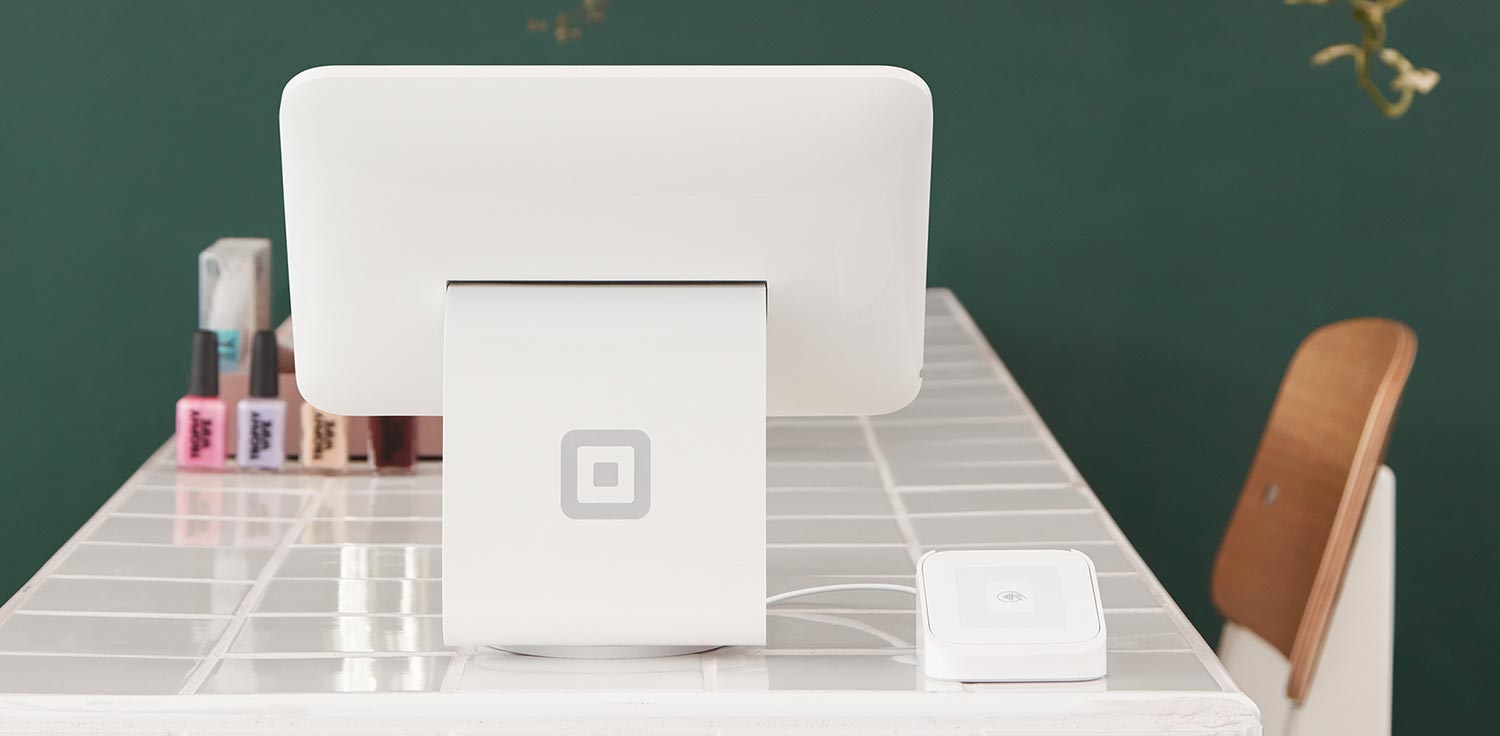Our content is funded in part by commercial partnerships, at no extra cost to you and without impact to our editorial impartiality. Click to Learn More
In the battle of Square vs Clover, Square wins hands down, being one of the best all-round POS systems on the market and offering an impressive free version (just transaction fees apply). In contrast, Clover's cheapest monthly price is $14.95 (with transaction fees), and it can’t quite cut the mustard with its online-focused features, either. Square also offers 24/7 support, which Clover doesn't, meaning Square is almost always the better choice for a small business.
However, Clover gives Square a run for its money when it comes to restaurant POS features, and its customer loyalty tools are the best we've tested, making the POS a great choice for businesses looking to grow their customer base in 2023.
Read on with confidence, as the team at Tech.co have spent thousands of hours researching the POS market, with a specific eye to the needs of small businesses. Let’s take a look at the findings of our deep-dive comparison of Square vs Clover to see which is the best on the scene right now.
| Overall Rating | Best small business POS for Tech.co's verdict to help you identify the most suitable choice for your small business | Price from The typical lowest starting price. The lowest price available for your business will depend on your needs. | Transaction fees from The lowest possible fee that will be incurred with each transaction. | Hardware | Key benefits | Drawbacks | Get started | ||
|---|---|---|---|---|---|---|---|---|---|
| Square POS | Clover POS | ||||||||
| 4.5 | 4.0 | ||||||||
| Best overall small businesses POS | Best for customer retention | ||||||||
| Free (but transaction fees apply) | |||||||||
| 2.3% | ||||||||
| Sold by Square, separately or packaged with software. First card reader free. Also works with most leading brands. | Sells everything from full cash stations to mobile card readers. | ||||||||
|
| ||||||||
|
| ||||||||
| Visit Square | Compare Prices |
At a glance, here's how Square and Clover compare when it comes to what they're best for, as well as their pricing and hardware.
- Our researchers found that Square is the best POS for small businesses overall. However, due to its affordable hardware and generous free package the POS is especially suitable for micro-businesses like food trucks and market stalls.
- After using Clover, we found the POS system is ideal for businesses looking to grow and expand their reach. This is because it offers some of the best customer loyalty features we've come across.
- Square doesn’t charge any monthly fees. Instead, you pay processing fees on each sale – 1.75% on card-based transactions, and 2.5% on manual keyed-in sales.
- Clover, meanwhile, charges for its POS software packages, as well as charging transaction fees on top of those monthly payments.
- Square’s hardware packages tend to be cheaper than Clover’s as well, which might make a big difference if your business is just starting out. It may seem too good to be true, but you can even get your first Square card reader for free.
Where Does Clover Stand Out?
Clover's POS is strong across the board, but it really shines when it comes to customer loyalty. Clover's one-of-a-kind mobile app lets you tailor your reward program to your needs and gives customers multiple ways to redeem perks. Our team of researchers was so impressed with these capabilities they awarded Clover a score of 4.5/5 score for business development features after giving it a spin.
Unlike Square's loyalty program, Clover's basic program is completely free too — but this doesn't mean it sacrifices quality. According to the provider's data, this helps to drive up purchases by up to 90%, making the POS a reliable option for businesses looking to expand their audience and bottom line.
Where Does Square Stand Out?
Consistently ranking #1 in our research, with an overall research score of 4.5/5, Square is our top pick for retail and food service businesses. Square is our top POS for food trucks, market stalls, and other small businesses too, because of its intuitive software and its affordable software and hardware.
With affordable monthly rates, an excellent free plan, and a free Square card reader for new customers, our testers gave Square a perfect score of 5/5 for value for money, and found that it's the best POS we've evaluated for businesses just starting out.
| Transaction fees from The lowest possible fee that will be incurred with each transaction. | Retail POS Starting Price | Restaurant POS Starting Price | Add-ons | ||
|---|---|---|---|---|---|
| Square POS | Clover POS | ||||
| 2.3% | ||||
| $60 per month | $60 per month | ||||
| $60 per month | $100 per month | ||||
| Square Loyalty from $49 per month | Loyalty program costs $99 per month |
There's lots to discuss when it comes to Square's and Clover's pricing plans though, so read on for a granular breakdown of their different pricing plans and additional fees.
Find out more – How Much Does a POS System Cost?
Square vs Clover: Pricing Plans
Square and Clover offer retail and restaurant-specific packages. We break them down below:
For retail
Square and Clover both offer three different options for retail businesses. Square's plans include Free, Plus, and Premium, while Clover’s packages are named Starter, Standard, and Advanced.
Both Square and Clover offer advanced POS capabilities like team management, retail reporting, and enhanced inventory controls. However, our research suggests that Square's retail features are slightly stronger overall, with the provider scoring a 4/5 in the category compared to Clover's 3.8/5. All of Clover’s retail plans include built-in advanced loyalty tools including customer databases and feedback functions though, making the POS better for growing food businesses.
Clover’s plans include hardware too, which bumps up their overall price. Despite this, we think Square is much better value for retail businesses because vendors can get started with the POS for absolutely free.
Learn more about Clover's pricing plans.
For restaurants
While Square’s restaurant pricing structure is straightforward, with the provider offering a Free, Plus, and Premium plan for food businesses, Clover’s is a little more complex. Clover offers six software and hardware plans in total: a Starter, Standard, and Advanced tier for counter service businesses, and a Starter, Standard, and Advanced tier for full-service restaurants.
Clover and Square offer a broad range of restaurant-specific features including order management, menu management, and online ordering. Both providers cater to different food businesses too, with Clover offering different hardware and software options to counter style and full-service businesses, and Square letting you select your specialty, even catering for takeaway businesses and ghost kitchens.
While the victor in this category is anything but clear cut, after testing the features out for ourselves, we think Square has slightly more advanced restaurant features. Both providers offer competitive packages, but with a free option available and a slightly wider feature offering for food businesses — we gave Square a restaurant feature score of 4.8/5, which slightly edges out Clover’s 4.6/5.
Read our Square POS pricing guide to learn about its plans in greater detail, or scroll down to see how Square vs Clover's pricing plans compare.
Square's pricing plans
| Plan | Price | Transactional fees | Benefits | |
|---|---|---|---|---|
| Free | Retail Plus | Retail Premium | Restaurant Plus | Restaurant Premium |
| $60 per month | $POA | $60 per month | $POA | |
|
|
|
|
|
|
|
|
|
|
Clover's pricing plans
| Plan | Price | Best for | Transactional fees | Software plan | Hardware | 24/7 live support | |||||
|---|---|---|---|---|---|---|---|---|---|---|---|
| Retail Starter | Retail Standard | Retail Advanced | Quick Service Starter | Quick Service Standard | Quick Service Advanced | Full Service Starter | Full Service Standard | Full Service Advanced | Personal Services Starter | Personal Services Standard | Personal Services Advanced |
| $60 per month | $135 per month | $185 per month | $100 per month | $140 per month | $190 per month | $160 per month | $210 per month | $310 per month | $50 per month | $95 per month | $135 per month |
| Kiosks and market stalls | Small stores | Mid-side to large stores | Food trucks and pop-ups | Small counter service food businesses | Counter service restaurants | Small full-service restaurants | Tableside service restaurants | Mid-size to large full service restaurants | Sole traders and mobile personal service businesses | Small personal services businesses | Mid-side to large service businesses |
|
|
|
|
|
|
|
|
|
|
|
|
| Essentials | Essentials | Register | Counter Service Restaurant | Counter Service Restaurant | Counter Service Restaurant | Table Service Restaurant | Table Service Restaurant | Table Service Restaurant | Essentials | Register | Register |
| Mini 8″ touchscreen POS with built‑in receipt printer |
|
|
|
|
|
|
|
| Flex – Handheld POS with an 8-hour battery life and built-in receipt printer |
|
|
| | | | | | | | | | | | |
Transaction fees
Square and Clover actually charge pretty similar transaction fees, with Square charging businesses 2.6% + 10¢ for card-based transactions, and Clover’s Payment and Essentials plan doing the same. This rate, however, drops to 2.3% +10¢ for users of Clover’s more premium Payments Plus, Register, Quick-Service, and Full-Restaurant plans.
Square charges a slightly higher 3.5% +15¢ for manual keyed-in sales, while Clover’s fees rise to 3.5%+10%. However, if your business processes more than $250,000 in card sales and an average ticket size of more than $15, you might be eligible for custom rates from Square.
Add-ons
Many of Square’s features, including important scheduling, marketing, loyalty, and payroll tools, are only available as add-ons. The price of these apps will vary depending on their function, but prices can exceed $35 per month. Unfortunately, Clover charges you for lots of features too, with the provider charging $99 per month for its full loyalty program, and many other tools only being unlocked at a premium.
Card readers
Clover charges businesses $49 for its Go chip and contactless payment reader, whereas Square's Card Reader is available for free to all new customers. This is a great perk for businesses just getting started. Beyond this, Square card readers for magstripe cost as little as $10 per go, and plug directly into iPads, while standalone readers for contactless and chip transactions cost $49.
Terminals
For smaller businesses looking for an all-in-one POS device, Clover Flex carries out register, terminal, and printer functions, all for $599. Also, The Clover Mini, which costs $799, functions both as a touchscreen interface for you and your employees to enter transactions, as well as a chip and contactless reader (pictured below).




The Square Terminal is a similar device that also takes payments and prints receipts, and is available to businesses from $299. Although, you’ll need to pay an extra $39 if you want to connect it to the internet using an ethernet cable.
Hardware kits
For slightly larger businesses, Clover offers two hardware main kits, Clover Station Solo and Clover Station Duo.
Since Clover has recently combined hardware and software packages, the price of these kits is steeper than many POS alternatives. For instance, Clover Station Solo, which features a 14″ display screen, a cash drawer, a receipt printer and access to the providers Register software plan costs $1,669 + $49.95 per month for retail businesses and $1,699+ $84.95 per month for full-service restaurants.
Station Duo, on the other hand, is a two-screen POS system with an additional receipt printer, cash drawer, card reader, and access to Clover's Register software plan. This kit will cost businesses $1,799 + $49.95 per month.
Alternatively, Square's Stand Kit starts at $579 and includes a Square stand, cash drawer, receipt paper, and printer, while Square's Register Kit includes a register, cash drawer, and receipt printer for $1,389 (pictured below).




As Square POS runs best on an iPad, though, you’ll need to have one of those to get started, if you don’t already – with the cheapest new iPad starting at $329.
All told, Square and Clover are pretty similar when it comes to hardware – but in our opinion, Square is still the provider to go for, especially if you already own an iPad.
Best for Omnisellers: Clover
With research collected by Think With Google indicating that omnichannel strategies generate around 80% more in-store visits from customers, finding a POS with cross-channel sales tools has never been more important for a business's bottom line.
Square is a solid option for omnisellers, offering a dedicated ordering platform that lets you accept orders both online and in person. However, if your business takes online orders, we would opt for Clover over Square. Clover Online Ordering makes the process streamlined and easy by building your online ordering webpage for you and even providing end-to-end ordering management. The process for customers is easy to navigate too, limiting potential profit loss from cart abandonment.
Sales
Both Clover and Square allow you to accept the same payment methods, including Visa, Mastercard, and American Express cards all at the same rates — and even Apple and Google Pay contactless transactions. The two systems also allow you to process refunds and returns easily and accept online orders and digital gift cards.
However, after testing Clover's till features, our research team awarded them a score of 4/5 compared to Square's 3/5. This is because Clover is slightly more capable of carrying out advanced sales functions like bill splitting and receipt customization.
In August 2023, Clover added HIPPA support for ecommerce payments too, providing greater opportunities for healthcare merchants by letting them set up recurring charges, store card-on-file info security, and use Clover's APIs for payment solutions.
Analytics and reporting
Both POS providers excel in performance monitoring, with Square and Clover scoring full marks (5/5) for business management in our independent research.
Square's handy dashboard (pictured below) lets you track various important metrics from your sales and profit margins to your inventory levels. Similarly to Square, Clover’s analytics tools also allow you to analyze sale data in real-time, while also letting you track sales across locations and check tips.

Customer loyalty
Both Clover and Square let businesses reward customers through their custom loyalty programs. However, Clover goes one step further by giving customers access to ‘Clover Rewards', a unique app that tallies points automatically and lets buyers earn perks in multiple ways. Clover lets you create robust customer databases too, consolidating its position as the best POS loyalty system on the market.
Third-party integrations
69% of restaurants consider software integrations to be the most important factor when buying a POS. Both Square and Clover have some of the best app marketplaces in the industry. Square’s App Marketplace has a seemingly limitless range of apps that you can connect to your POS, including from Wix and BigCommerce to Mailchimp to Ecwid. Clover's app store also covers everything from payroll apps such as Gusto to recruitment apps such as JazzHR, but restricts access depending on the pricing plan, making its potential more limited than Square's.
Best User Experience: Square
When we put Square vs Clover head to head for usability, we found that Square's system is slightly more user-friendly overall.
Square’s iPad and iPhone-based setup make it a breeze for most people to get their heads around. Like its hardware, Square’s software is also incredibly minimalist and sleek. You won’t find yourself confronted with loads of options on every screen – instead, things are pared back and digestible. However, while this makes everyday tasks super easy, it can mean that more advanced jobs can require a fair amount of tapping through different menus.
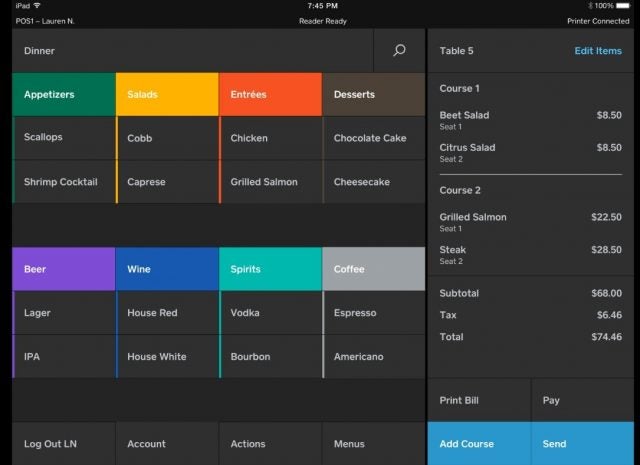



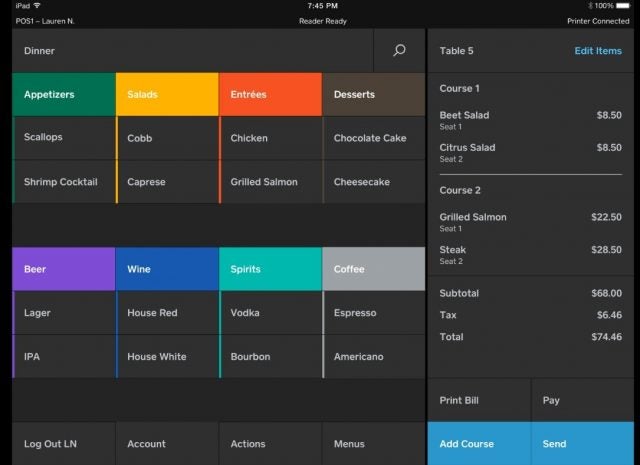



How Square's backend looks on a tablet
Clover’s UI is slightly more complex, but should be eminently digestible for most people.
All told, there’s not a lot to choose between the two providers. However, we think Square will likely be easier for most people to get to grips with quickly.




How Clover works on two of its terminals
Best Help and Support: Square
With an unbeatable support score of 5/5, compared to Clover's lackluster 2.8/5 Square is better than Clover when you're in a pinch.
Not only does Square offer 24/7 live chat options and phone options, but it also gives users access to a robust library of resources through its support centre. In contrast, Clover lacks live chat tools and while it does offer phone support, it's only available from 8 am to 9 pm Monday to Saturday.
POS Alternatives to Clover and Square
Clover and Square aren’t the only POS providers on the market. In fact, there are more POS options for growing businesses than you can count.
For Restaurants
If you're a smaller vendor looking to dodge monthly payments, Zettle is another user-friendly POS that only charges businesses as they earn. Alternatively, for large hospitality businesses with advanced needs, TouchBistro is another solid option — matching Square's restaurant features with a research score of 4.8/5.
Read our full summary of the best restaurant POS systems, or see how they compare at a glance in our table below:
| Tech.co rating for restaurants Score out of 5 for general restaurant suitability, based on Tech.co's independent market research. | Best Restaurant POS for: Tech.co's verdict to help you identify the most suitable choice for your restaurant | Price from The typical lowest starting price. The lowest price available for your business will depend on your needs. | 24/7 support | ||
|---|---|---|---|---|---|
| Best for Restaurants | |||||
| Square POS | Clover POS | Zettle POS | TouchBistro POS | Epos Now | Talech POS |
| 4.7 | 4.5 | 4.4 | 4.2 | 4.2 | 4.1 |
| Best overall for restaurants | Best for customer retention | Best POS system for food trucks | Best POS system for scaling restaurants | Best POS system for restaurant chains | Most user-friendly restaurant POS system |
| Free (but transaction fees apply) | Free (but transaction fees apply) | $29/user/month | |||
| | | | | | |
For Retail
If Square or Clover aren't cutting it for you, Vend is another great retail POS system with a great range of affordable plans (including a completely free version), fantastic sales and payment features, and CRM tools on all of its pricing plans. Moreover, if it's customizable software and reliable help and support you're after, SpotOn is another worthy contender.
Visit our guide to the top retail POS systems for a thorough comparison, or check out the table below to quickly see how they compare:
| Tech.co rating for retail Score out of 5 for general retail suitability based on Tech.co's independent market research. | Best Retail POS for Tech.co's verdict to help you identify the most suitable choice for your retail business | Price from The typical lowest starting price. The lowest price available for your business will depend on your needs. | 24/7 support | ||
|---|---|---|---|---|---|
| Best for Retail | |||||
| Square POS | Clover POS | Vend POS | Zettle POS | SpotOn POS | Talech POS |
| 4.7 | 4.5 | 4.4 | 4.2 | 4.2 | 4.2 |
| Best retail POS system | Best for customer retention | Best to track and train employees | Great value for money | Great customization options | Best small business growth features |
| Free (but transaction fees apply) | Free (but transaction fees apply) | $15 per month | $29/user/month | ||
| | | | | | |
Square vs Clover: Verdict
When it comes to Square vs Clover, there’s only one winner here – Square POS.
It’s not only one of the best all-round POS systems on the market, but it's also significantly cheaper for small businesses and less complex than Clover. Being able to get started with a fully functioning POS for absolutely nothing is, quite simply, remarkable.
According to our independent research, Square has stronger business development features (5/5 vs 4.4/5), help, and support options (5/5 vs 2.8/5)than Clover too, making it a shoo-in for managers trying to take their business to the next level. This being said, our insights suggest that Clover has slightly stronger till functions (4/5 vs 3/5), so if this is important to your business the provider definitely shouldn't be ruled out.
If you’re not completely sold on Square and want to keep your options open, you can always use our quick and easy questionnaire to get bespoke quotes from the leading POS suppliers in moments. Alternatively, if you'd like to understand how we review and rank our product, you can learn more below.
Research Methodology & Testing
We don't just throw out verdicts at Tech.co. All of the products we feature have been researched and tested extensively by our in-house team of experts, so we're able to provide you with the most valuable information possible. We shed a little light on our research process below.
Before we make POS recommendations, we identify the top solutions on the market and compare them across six main areas. They are as follows:
- Till features – How strong is the provider's till features? Do they offer advanced functions like transaction processing and bill splitting?
- Business management features – What business management tools does the software offer and are they of a high quality?
- Stock management features – Does the system allow businesses to manage their inventories effectively? Do they offer barcode features and account for product variants?
- Business development features – How equipt is the system at helping businesses grow? I.e, does it offer good loyalty, CRM, and ecommerce tools?
- Price – How much is the provider's average price plan? Does it offer a free plan or a temporary trial?
- Customer score – How competitive are the system's help and support options? Are customers happy with the product?
After researching the providers against these main criteria and user-testing each system, we award each POS system an overall 5-star rating and issue them scores for each category. By doing so, we're able to see which solutions are stronger for businesses of different sizes and across different industries. These scores can also be used to help businesses decipher which POS system might best fulfill their requirements.
If you click on, sign up to a service through, or make a purchase through the links on our site, or use our quotes tool to receive custom pricing for your business needs, we may earn a referral fee from the supplier(s) of the technology you’re interested in. This helps Tech.co to provide free information and reviews, and carries no additional cost to you. Most importantly, it doesn’t affect our editorial impartiality. Ratings and rankings on Tech.co cannot be bought. Our reviews are based on objective research analysis. Rare exceptions to this will be marked clearly as a ‘sponsored' table column, or explained by a full advertising disclosure on the page, in place of this one. Click to return to top of page