Our content is funded in part by commercial partnerships, at no extra cost to you and without impact to our editorial impartiality. Click to Learn More
If you’ve managed a project before, you’ll know that keeping costs down is one of the biggest challenges during a standard project management life cycle. If your costs overrun, it can easily lead to your project failing.
That’s why project cost management is an essential part of every project – something that is made much easier with project management software apps thanks to their budget, resource management and planning tools. The software itself is also a cost to consider – but with paid project management software plans like Zoho's available for $4 per user, per month, you’re likely to get a good ROI.
Getting this investment first around is also crucial because switching between software mid project could lead to additional costs. In this guide, we’ll run you through why cost really matters in project management, and how much you should realistically be spending on project management software.
What Is Project Cost Management?
Cost management is the process of managing and monitoring business costs. Project cost management involves maintaining the same sort of oversight over your project budget as you do over a business’s budget.
Proper cost management involves careful, meticulous project planning and a commitment to tracking all of your outgoings.
It may also involve significant pre-project research for deals on project management software and other services you may need to complete your project.
Project managers should ultimately be responsible for managing the costs of any given project, as they’re the individuals primarily accountable to the project’s stakeholders. It is there duty to ensure that the project is completed within budget.
Types of project costs
Here are some common types of costs you might be familiar with, and how they impact individual projects. Understanding the different types of costs you may incur is important when it comes to keeping track of them.
Direct Costs: These costs are the easiest to understand and calculate. Direct costs are any and all expenses that contribute directly to the end goal of a project. If your project is producing 100 wooden benches for your city’s parks, the wood you use to build the benches would constitute a direct cost.
Indirect Costs: Indirect costs are any cost a business incurs that isn’t directly linked to their product or service offering, and in this case, the core project goal. This could be anything from office supplies to software packages to employee salaries.
Sunk Costs: This refers to any kind of project cost that cannot be recovered. It’s the opposite of a prospective cost, which can be recovered if the correct steps are taken. You may recognize this phrase from the “sunk cost” fallacy – investing in a project, or strategy even though you know it’s going to fail because you’re heavily invested. Any salary that has been paid to a worker is a sunk cost.
Variable Costs: Variable costs are any costs that change based on the demanded production volume or rate of business activity. For example, if you’ve started a pastry business and your strategy is to keep a note of which items are most popular and make more of them, your ingredients expenses will be a variable cost. If you want to make more, you’ll have to buy more, and if you want to make less, you’ll make less.
Hidden Costs: This entails any project costs that aren’t planned for at the beginning of a project, but you might have to confront at some point. For instance, imagine if you’re relying on a third-party vendor to produce something for your team, and then they tell you that it’s going to take longer to produce than initially expected. To expedite this process for the sake of your project, you may incur previously “hidden” costs.
Fixed Costs: Fixed costs are business costs that will stay the same no matter what is produced. If your business is renting an office space where you work, then this is going to be a fixed cost – how well your projects go and your business performs will not affect how much rent you pay on the building you’re based in.
Does Cost Management Matter in Project Management?
Yes – just as much as it does in every other aspect of business. Managing the costs of your project is a make or break – even if your project coordination and management are good, if it ultimately comes in well over budget, the stakeholders are not going to be happy with it.
Keeping a close eye on your costs during your project’s life cycle will also keep you attuned to ways you can reduce costs.
There may be opportunities to cut costs if you’re working with vendors or third parties, or if your team decides they need a specific software tool.
Cost management also matters because it can help you identify unforeseen costs much earlier, meaning you’ll have more time to re-adjust your budget. If you have planned sufficiently from both a project and a budget standpoint, you may experience scope creep – the uncontrolled growth of a project’s scope.
Closely monitoring your outgoings during a project will illuminate whether the rate at which your spending is sustainable. Projecting this will ensure you’re planning for all eventualities and not overspending in the initial phases.
If you’re keeping a close eye on what you spend your money on will reduce your spend on future projects through what you learn. Take your project management software, for example. Was it worth the price? Were you able to achieve what you wanted to achieve? Answers to these questions will provide you with valuable insights.
How to Manage Project Management Costs
There are a number of different ways you can effectively manage project costs and different steps you should be taking to keep costs down where possible.
Create a budget
Of course, the first and most essential thing for managing project costs is a project budget. Creating a project budget isn’t always straightforward, especially if you’re dealing with a lot of indirect and variable costs.
You can do this from a top-down or a bottom-up perspective. Top-down project budgeting would involve creating a budget for the entire project – a single figure – and then splitting it up into smaller amounts that can be assigned to tasks, or even sub-tasks.
Bottom-up budgeting (as you may have guessed) is the opposite. You’ll instead start with budgets for individual tasks and then add them all up to create an overall project budget. When creating your project budget, you may want to consider:
- Resource requirements/costs
- Capacity/output of individual team members
- Project risks/premortem considerations
- Budget analysis from prior projects
- Who is accountable for cost control
Establish cost control
Regardless of the size of your budget and the scale of your project, you should be establishing some form of cost control once you begin.
Cost control consists of collating all of your actual costs in a way that allows them to be compared to your budget on either a task or project level.
Establishing cost control has two key benefits – you’ll be able to accurately minimize spending where possible, and keep a close eye on areas where you’re currently overspending, or close to surpassing your budget.
Implement a methodology or framework
There are lots of different project management methodologies used for managing projects, such as Agile and Waterfall.
Agile is probably the most famous and is now implemented by thousands of teams and companies across the world. It’s a methodology focused on cross-functional collaboration between self-organizing teams completing short bursts of work, with the goal of continuously improving products and services.
Agile is popular thanks to its flexibility and ability to respond to changes – so much so that some teams now employ “agile budgeting” strategies. Agile budgeting involves constantly reviewing your budget and making informed decisions on where to allocate it. This means you won't be assigning all your tasks or sprints with fixed budgets at the start of your project.
If you prefer a more traditional budgeting method, you should go for waterfall budgeting. This involves significant up-front planning and drilling the budget down to a task level, giving you the clearest idea possible of what absolutely everything is going to cost.
Generally, organizational frameworks help bring structure to projects, which in turn means there are fewer surprises and clearer chains of command – which has an indirect but important impact on project management costs.
For example, even though MOCHA is an organizational rather than a budgeting framework, it ensures one person’s role revolves around signing off on all important decisions – including financial ones. Assigning this role to one person will minimize confusion around costs.
Use project management software
Remember, the easiest way to track and manage project management costs – as well as implement a specific project management framework – is with project management software.
These tools will allow you to centralize – and more importantly, simplify – all of your project operations within one app, and can be a real help when managing costs. Asana, for example, will let you assign budgets to individual tasks, as well as to an overall project. There’s also a resource management tool for month-on-month or week-on-week breakdowns of your budget and staff member capacity, which will make your forecasting more accurate.
Another top provider, monday.com, will let you display financial and budget data on a dashboard view so you can track it all in one place. It really beats adding up spreadsheet columns on a noisy spreadsheet.
Others, such as Teamwork, also integrate seamlessly with accounting software like QuickBooks to ensure that you won’t lose anything in transit, while Smartsheet has over 35 risk assessment templates you can use to pre-plan for the financial impact of decisions.
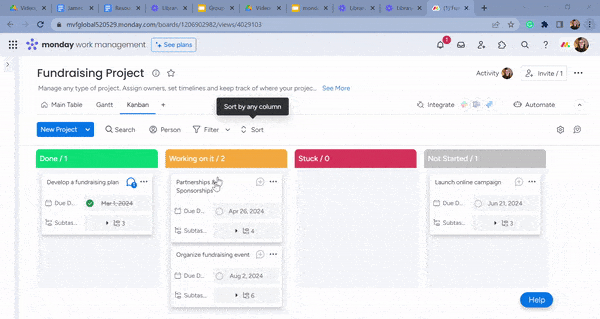
monday.com's kanban board. Image: Tech.co's testing process.
How much does Project Management Software cost?
Project management software costs vary quite significantly. The first thing to know is that most providers (monday.com, ClickUp, Asana) offer free plans, but they’re usually very limited when it comes to features, or are designed for solo workers/duos and have very small user limits. For example, Smartsheet's pricing begins with a free plan, but there's only room for one user and two editors.
Down at the inexpensive end of the market, Zoho Projects has the cheapest paid plan offered by any major, general-use provider, retailing at $4 per user, per month if you pay annually. Teamwork (5.99 per user, per month) and Jira ($5 per user, per month) also have really cheap plans.
At the other end of the spectrum, Asana’s Business plan will set you back $24.99 per user, per month if you pay annually, whereas Wrike costs $24.80 per user, per month. ClickUp and monday.com have cheaper plans for larger businesses, retailing at $19 per user, per month. Here’s a full breakdown of the providers and what they cost:
| Price All prices listed are per user, per month (billed annually) | Verdict | ||||||||
|---|---|---|---|---|---|---|---|---|---|
|
|
|
|
|
|
|
|
| |
| A great task management system due to strong customizability and support team, with a generous free trial. | A great user experience all round, with an easy-to-use automation builder and great budget tracking capabilities. | Slick software with a highly powerful core and an AI assistant, plus a genuinely usable free tier for individuals. | A simple task-list-based project management platform with an acceptable free tier. | A feature-rich service with two plans for enterprises, and a free tier for new users to try. | A fairly-priced, stripped-down option best for small teams who need a central location for basic task management. | A great tool for spreadsheet-natives, which can take your Excel-based task planning to the next level. | A great value piece of software that's ideal for tech, software development and engineering teams. | A solid project management solution with an attractive free tier for small teams and a very affordable premium plan. | A very basic, relatively limited software that's a lot simpler than its competitors. |
| Try monday.com | Try Teamwork | Compare Deals | Compare Deals | Try Wrike | Compare Deals | Try Smartsheet | Compare Deals | Try Zoho | Compare Deals |
Best Practices for Project Cost Management
We've already talked a little bit about the steps you can take to manage project management, but here are some additional best practices you can use to keep yourself on track. Some of these steps link harmoniously to these best practices. For example, establishing cost controls will be much easier once you align your reporting formats.
Be transparent about spending
This is one of the more crucial points about managing project costs – both with your team members and also your supervisor, manager, or department head. Having more eyes on your outgoings will mean mistakes or discrepancies are identified earlier.
Some project stakeholders may demand budgeting information and access to the tools you need to track it – especially if they’re funding the project. In these sorts of situations, it’s important this information is presented in the clearest possible way.
Of course, transparency when it comes to project finances must be balanced with legal, accounting, and HR considerations, as well as your company’s policies around budget management. However, it’s still important to be as transparent as you can.
Create thresholds, or budget “red lines”
It’s always good to have different cost control thresholds present and in line with your project budget – this is a pre-defined point where you’ll start to implement cost-cutting measures if you reach it.
Effectively, it’s a budget red line. For instance, you could decide that once you’ve spent $10,000 on paid social media marketing, you’ll have to halt resources to that part of your team. This sort of threshold setting will help you avoid the sunk cost fallacy.
Plan ahead, and perform a pre-mortem
This sounds like a no-brainer – but almost 40% of projects fail due to poor planning, so it’s worth re-emphasizing the importance of considering all sorts of eventualities.
One way to ensure you’re prepared for the worst is with a project pre-mortem, which is designed to consider what could go wrong during a project and how your team might respond.
This can be extremely useful when used in a budgeting context as it ensures you’re budgeting for both the things you plan to do, but also, for the unexpected. If things go wrong, and you’ve already discussed them, you can quickly readjust your budget.
Align your reporting formats
Having various individuals or even sub-teams within your project tracking their spending through different apps – and not keeping this information in an easily accessible space – will be disastrous for your project.
The simplest, easiest way to avoid confusion with complex budgets that are allocated to various teams working on a project is to align your reporting formats – this includes where you’re reporting, and what project management tools you’re using to do so. If you’re a project manager, you’ll need full access to this to secure a top-level overview of your project costs.
Continuously assess your project scope
As we’ve already covered, the expansion of your project scope can lead to soaring – and often uncontrollable costs. Failing to keep a close eye on the scope of your project and signing off on tasks that fall outside of your project’s critical path can lead to project collapse.
Using the analytics and tools that are provided by project management software tools like Wrike is the best way to ensure you’ve always got one eye on the scope. Being able to see how long team members are spending on tasks, and which tasks have to be completed to fulfill your baseline objectives, is essential.
Project Cost Management Summary
Detailed planning, implementing a methodological framework, and establishing cost controls are just a few of the steps you’ll need to take to ensure you keep your costs in line with what you agreed prior to your project commencing.
Of course, all of this is easier with project management software apps that provide tools for managing team resources, budgets, and complex tasks. Providers like monday.com, which is being updated and improved all the time, can now be used as a central location where all your project management duties can take place. What’s more, there’s every chance it integrates with the accounting software you’re currently using.










