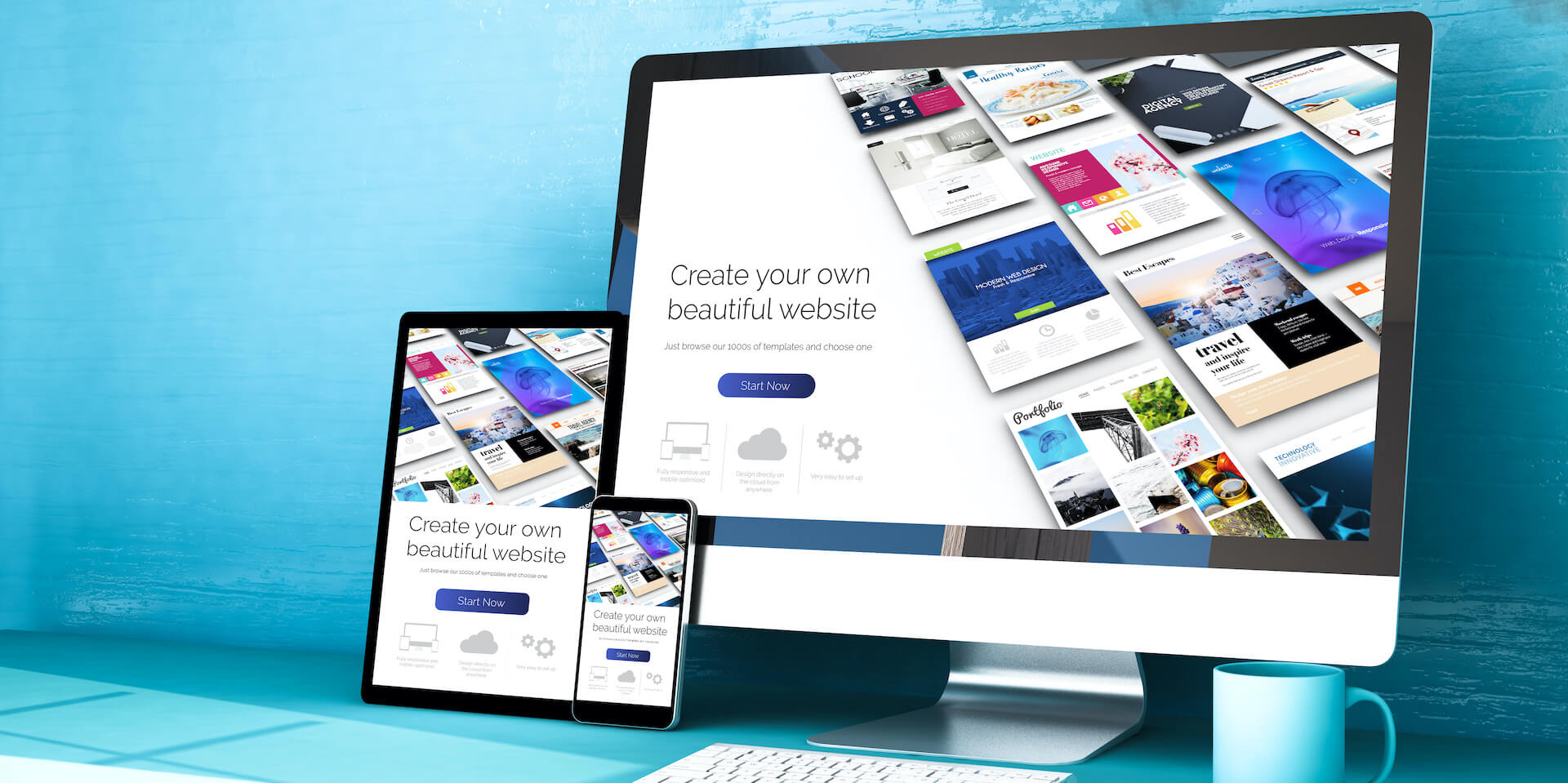Our content is funded in part by commercial partnerships, at no extra cost to you and without impact to our editorial impartiality. Click to Learn More
A good website should have a clear brand identity, be easy navigate and be well optimized for search engines. It should also require users to think less. This can be done in many ways, including by ensuring the site understands and meet its users' needs in a clear, simple, and efficient way.
Whether you're a seasoned pro or a website builder beginner, there's lots of practical advice to bear in mind when making a great, high-traffic website. But don't worry — after speaking to experts in web design and leaning on our own experience, we've distilled this guidance into digestible, simple steps.
From ensuring the site is mobile-friendly to deploying an effective SEO strategy, here are twelve ways to make your website a success in 2023.
Our top three tools for making a well-designed website are:
Wix — Easiest to use for website building
Squarespace — Best design templates
GoDaddy — Best for a quick initial setup
Scroll down to find out how to make a good website. Or, you can use our website builder quiz to find the best solution for you, based on the criteria you provide. We'll match you with the best option, informed by our in-depth research on website builders.
What is a Good Website? 12 Must-Haves
Now, there’s no silver bullet for creating a great website. But, if you stick to these 12 principles when creating your next blog, ecommerce site, portfolio, or business website, you’ll find creating a good website is easier than you think.
- Clear purpose – Make sure you know what your site is for, and importantly, not for
- Clear audience – Identify who your site is aimed at. Do you know what your audience looks like? What they enjoy? Do for work? How old they are? What other sites they use? All of this information, and more, is crucial for building the best website.
- Straightforward navigation – Is it easy to work out how you get around your site?
- Search engine optimization – Does your site have good visibility in organic search results?
- The right style – Your site should be unique and distinctive, whilst still appealing to your users
- High-quality imagery – If your images aren’t good, your site won’t look good, either
- The right fonts – Make sure your font matches the general style, and is legible
- The right words – Your site can look amazing, but if none of the words make sense, design won’t matter
- Fast page speeds – Your visitors (and Google) require fast speeds to keep them engaged
- Sensible sales points – If you're trying to illicit conversions, you're going to need a good call-to-action strategy
- Mobile first mindset – The future is now, and the majority of content is consumed on smartphones
- Trust signals – The average website visitor needs to trust you and your brand to move forward in your funnel
1. Clear Purpose
It’s absolutely essential that when you’re building your own website, you understand exactly what your site is going to do. For example, if you’re looking to create a site to sell products, selling products should be your absolute priority. With every decision you make, you should ask yourself – is this going to help users buy my products? Defining a clear purpose takes some time, and will impact how long it takes to build a website.
Good website examples include Snapchat. Its purpose was to facilitate fun, irreverent visual communications between 15-20 year olds. And, Snapchat’s initial design made it clear that it was designed to let kids share photos and videos, with a big, simple camera button to take your own photos and an easy-to-navigate way of accessing the content your friends had sent to you.
Then, Snapchat became obsessed with a new purpose – to monetize its platform. It relegated the stories and images sent by actual users in favor of sponsored content, from publishers such as Vice and the Washington Post. Cue immediate backlash and a drop in its user base, which it’s never recovered from. The moral of the story: Always remember your site or web app’s primary purpose if you want to be successful.
2. Clear Audience
Identifying who is going to be using your site is also crucial to building a good website. If you can understand what sort of people are going to be visiting your site, reading your blog posts, buying your products, or taking a look through your previous work, then you can build the site to suit them.
Establishing what your audience looks like is easier than you might think. Start off with good old common sense. For example, if you are selling artisan soap, then your target audience isn’t going to be 15-20 year-olds, like Snapchat’s was. Instead, your users might be 30-50 year-olds with more disposable income to spend on soap.
Create user personas
One useful tip is to break down your target users into different groups, by creating what is known as a persona. These are generalized, fictional people who represent a group of users.
The best way to create these personas, especially if you’re just starting out, is to research your market.
- Look at other websites similar to yours: Is there another soap company you’d like to emulate – Burt’s Bees, for example? If so, find out what kind of people visit Burt’s Bees.
- Survey your users, or target users, to find out who they are and what they’re really like.
- Talk to family and friends about your site, and its competitors, and the impressions they give.
- If you’ve already made some sales, or have an existing readership, then you may have data about your website’s current audience. You can access this through tools like your payment platform, or Google Analytics.
Armed with this information, you can adjust your content to either match the needs of your existing audience, or attract a new one.
Simply take our short quiz to be matched with a website builder that suits your business needs!

A good website example that gets its navigation spot on is Seat Geek. As soon as the page loads, you’re greeted with a search bar. This encourages the user to search the site for whatever team, artist, event, or venue they're looking for, saving them the time it would have taken to find results manually.
By contrast, try canceling your Amazon account. There’s no way to close your account from the My Account section, and even on the Contact Us pages; the process isn’t made clear.
Both of these are intentional: Seat Geek wants to make booking concert tickets as easy as possible. Amazon, on the other hand, wants to make closing your account as difficult as possible. So, when creating your site, you need to make it as easy as possible for users to get to the main bits of the site you want them to see – whether that’s buying a product, making an appointment, or sending you an email.
Here at Tech.co, we recommend using website builders to create your own website. The best website builders make it easy to create a navigable site structure, with different page categories and subsections.
4. Search Engine Optimization (SEO)
You could have the best-looking website in the world, but if your page doesn't rank you're wasting your time.
SEO is the process of improving your website's ranking in the search engine result page (SERPs) and increasing the quantity and quality of your site traffic as a result.
Organic search optimization may be more time intensive than alternative marketing methods like paid search, but it's much cheaper in the long run. And with organic search delivering 53% of all website traffic, SEO is no longer a trick businesses can afford to miss.
There are three main types of SEO: technical SEO, on-site SEO, and off-site SEO. Technical SEO is all about enhancing the technical aspects of a website to make it easier for search engines to crawl and index. Common strategies include improving mobile friendliness, image optimization, general usability, and site speed.
On-site SEO, or content optimization, requires businesses to optimize their site for people and search engines. To ace this step, content needs to be keyword-rich, original, and error-free, and follow SEO protocol. Finally, off-site SEO considers factors outside of your site, like healthy backlink profiles, social media engagement, and positive customer reviews.
To give your site the best chance of being picked up by search engine algorithms, you'll need to focus on all three metrics. This may sound like a lot of work, but trust us it's worth it.
5. The Right Style
A user's first impression of a website is 94% related to design. With this in mind, carefully considering your site's aesthetic – and its relationship to your brand's message – is a must.
When looking at examples of other websites, Mr. Porter offers a clean, fuss-free style, designed to showcase the high-quality, luxury products it sells, and the service it delivers.
Oi Polloi, on the other hand, offers a different proposition – a friendlier face, sure, but it still might feel intimidating to those not familiar with the brand. Oi Polloi’s site is less aloof than Mr. Porter’s, but at the same time, it is specifically designed with an ‘in-crowd’ in mind.






It’s also worth keeping an eye on general web design trends. For example, scrolling textures and ‘flat’ elements are great design styles to keep your website looking fresh in 2023, as well as make it easier to use.
You should try and avoid design styles based on skeuomorphism – a type of design that mimics the style of real things
In general, you should avoid design styles based on skeuomorphism. Skeuomorphic design refers to objects that are designed to mimic the style of real things, whilst offering a different function. This design style isn't mobile-friendly and can make your website seem kitsch, which could put off some users.
In contrast, it's advised to opt for flat design when creating a site, a minimalist user interface design style that uses simpler, two-dimensional images. You don't need to be an expert to nail your vision either. Tools like Squarespace offer industry-leading design tools that do most of the hard work for you.
6. High-Quality Imagery
Once you’ve got your site’s general design nailed down, it's time to move on to the individual design components.
All the best websites feature images, and whether it’s to showcase products they’re selling, create a certain mood, or illustrate something else, they need to be high quality, particularly for artists creating their own websites to sell or showcase art.
Blurry images, or an overreliance on joyless stock images, will make a website seem amateurish. Instead, you should pick a style and stick to it. Take a look at the images on Apple’s site. They are all clear images that reflect the brand, and are targeted towards the users of that specific product.
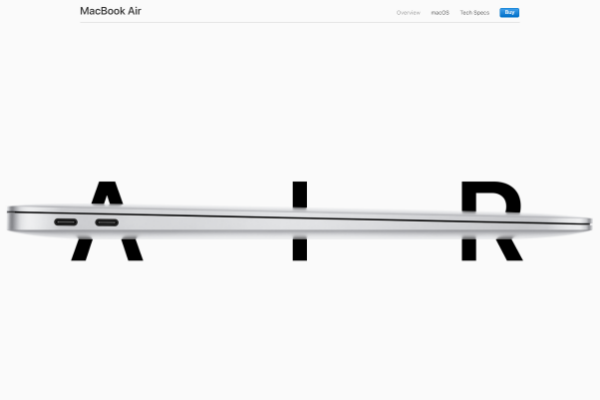

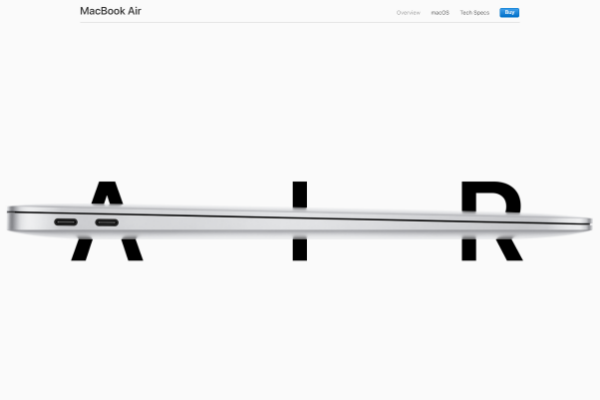

For example, the MacBook Air’s page features images on a light-colored background to emphasize that the device is light and transportable. The Mac Mini, on the other hand, uses darker, moodier images to reinforce that it’s a powerful device for professionals (If you do use a Mac, find out why Wix is the best Mac website builder here).
You'll also want to know the best practices for keeping your website disability friendly for those with vision impairments, from alt tags to strong color contrasts.
With the best design score on record, our research and user testing suggest Squarespace is the best website builder for showcasing powerful images and graphics. If you don't have your own imagery, the platform's image gallery lets users can insert, edit, and format free images from Unsplash, or premium images from Getty Images, to enhance the quality of their page too.

7. The Right Fonts
A typeface might seem relatively inconsequential. However, picking the right font helps to set the correct tone for your website, and can have massive implications on user experience, accessibility, and brand engagement.
Wired and the Guardian, for example, both use serif fonts (the ones with the little lines on the end of each letter) to emphasize that they are serious publishing businesses, with an established presence and serious journalistic weight. However, Wired, drops the serif fonts in its headings and standfirsts. Why? To make the biggest impression on the page. Sans-serif fonts are typically more attention-grabbing and easier to read.
The Verge, on the other hand, sticks to sans-serif fonts throughout. This is probably because it publishes a range of stories – including sub-300 word news articles, all the way through to 2,000+ long reads – and it needs a font which works for them all. Sans-serif fonts also seem more modern, with cleaner, less cluttered designs.
When building your site, you should try out different font styles to find the right one. Remember to always keep your site’s purpose and users in mind. Opting for unusual, heavily stylized fonts is fine for brand names, but you don’t want long paragraphs of text in cursive style fonts. If you're unsure take a look at your favorite sites to gather ideas for a website.

8. The Right Words
So, you’ve picked your design, you’ve got your images sorted, and you’ve found the right font (or fonts). Now you need to fill your site with the right words.
Again, users and purpose are at the forefront of any copy you craft for your site. You’ll want to make sure it’s engaging, easy to read, and has a consistent tone. If one page on your website is written in the style of a Buzzfeed listicle and the next page written like a legal contract, your users will be confused and turned off by your site.
Make sure your copy is to-the-point and clear. If you’re selling products, give your users the information they need to know about the product. If you’re trying to drum up customers for your business, consider getting testimonials from other customers, and being clear about the service your business provides.
Whatever you’re doing, your copy should point users to an action without overdoing it – whether that’s buying a product, making an appointment, or enquiring about a service.
9. Fast Page Speeds
It may seem trivial, but the reality is that every single second counts when it comes to page speeds and retaining visitors. There are literally dozens of stats out there that show customers will leave and never come back to your site for even just a few seconds of delay.
Don't trust us? Well here are some statistics to convince you that page speed needs to be a priority for your website.
- 1 in 4 visitors abandon a website after waiting for 4 seconds
- 46% of visitors will never revisit a slow web page
- Bounce rate increases by 32% when a page load time went from one to three seconds
Sounds pretty serious, right? To make matters worse, studies have shown that a simple 1 second delay on your site results in 16% less customer satisfaction, 11% less page views, and 7% reduced conversions.
Loading speed plays a crucial role in determining your site's overall UX. But aside from the experience of your audience, Google takes page speeds and bounce rates into account when it comes to SEO, which means you need to have a fast website with positive engagement to rank in search results. Fortunately, Google offers a great speed test to get a better idea of how you are performing.

10. Sensible sale points
If you're using your content to drive conversions, the value of sensible sale points cannot be understated. After all, you're trying to get potential customers to start the journey to a purchase, the the only way to do that is with a call-to-action (CTA) that not only makes sense, but is also enticing.
Not quite sure about the power of a good CTA? Optimization efforts in many businesses have yielded very positive results, with companies like SAP and Performable noting 20% to 35% conversion rate increases from something as simple as a color change.
So how can you improve your sales points? The honest truth is that you need to find that out for your particular brand, and the best way to do that is to do some testing. Collect data, try different strategies, and find out what the most effective sales points are moving forward.
After you've identified your sales point, it's important to move forwards with the right ecommerce builder. With templates that have been specifically designed to boost profits, and countless sales extensions available, Shopify is the best website builder we researched for maximizing sales. And if Shopify is out of your budget, Wix and Squarespace offer a range of advanced sales features too.
11. Mobile first mindset
It's 2023, and smartphones are used for everything from payment to entertainment. Subsequently, your website absolutely needs to be accessible and well-designed for mobile usage, otherwise you're going to have some serious trouble getting visitors, let alone making conversions.
Restaurant websites, for example, receive more than 50% of traffic from mobile devices. Subsequently, you'll want a restaurant website builder that can guarantee you have a mobile page that is easy to navigate.
In fact, 61% of consumers insist that they'd be more likely to buy from a website if it was mobile-friendly. This means the majority of users want to make purchase on their smartphone, but are turned off by issues like security concerns, poorly designed sites, and messy detail-input systems.
Again, this isn't just about customer experience either. Google takes into consideration the mobile functionality of a website when it comes to search rankings. And with 96% of mobile searches found on Google, it's safe to say that's an important avenue to lock down.

12. Trust Signals
Asking someone to buy something from your website is a tall order. Yes, people do it every day, but if they have no reason to trust you, it's going to be almost impossible to convert.
This is where trust signals come in. They are a means of establishing your website and your business as a trustworthy source of content, as well as a secure point of sales. From about us pages and author bios to contact information and support options, there are lots of ways to show your customers that you actually care.
After all, if you're hiding something, it's going to be obvious that you can't be trusted with a customer's credit card information.
Best Web Builders for Making Your Own Great Website
If all of the above sounds complicated and intimidating, it shouldn’t. Millions of people create and manage their own websites using website builders, such as Wix and Squarespace.
Website builders make it super easy to create well-designed websites with templates, drag-and-drop editors, and plenty of tools and plugins for extra features.
Some website builders, including Wix, can even create the basis of a website for you with their artificial design intelligence services. Squarespace, on the other hand, makes managing your site structure a piece of cake, and offers some of the best professional-looking website templates on the market.
Tech.co has done a lot of research on the features, pricing, and customizability of website builders, and you can take advantage of that by answering a few questions about your website builder needs. We'll then pair you with three options that fit your criteria for a great website.
| Overall Score All Tech.co research categories, condensed into one score | Paid plan Monthly | Number of templates | Pros | Cons | Try it Today | |||
|---|---|---|---|---|---|---|---|---|
| BEST ON TEST |  | |||||||
| Wix | Squarespace | Shopify | Go Daddy | Hostinger | WordPress | Jimdo | ||
| 4.8 | 4.8 | 4.2 | 4.1 | 3.6 | 3.4 | 3.4 | 3.3 | 3.1 |
|
|
|
| $1/month (first 12 months) | |||||
| Over 800 | 113 | 1,000 | 20 | 127 | 188 | 290 | 433 | Over 100 |
|
|
|
|
|
|
|
|
|
|
|
|
|
|
|
|
|
|
| Claim Deal | Save 10% | Try Shopify | Try GoDaddy | Save up to 10% | Try Site123 | See Deals | See Deals | Try Jimdo |
Wix
When it comes to website builders, you can't get much better than Wix, which scores 4.8/5 overall according to our research. With pricing plans starting at only $16 per month, this platform provides everything you need to get your website going and then some. With Wix, you can even build a website with AI, using the provider's Wix ADI feature.
Between the truly unmatched feature catalog and the easy-to-use drag-and-drop design system, you won't feel over or underwhelmed by what you can do – Wix scores 4.4/5 for ease of use, an achievement only equaled by Squarespace during our 2023 tests. Wix also leads the way when it comes to SEO with a perfect 5/5 score, and also tied with Squarespace when it came to help & support (both 4.9/5) thanks to email, live chat and call center support.
Plus, with advanced functionality like a CRM, Wix is easily our top-rated website builder for small business and any type of business, as well as our number-one choice for those who want to build an online store.
Squarespace
Wix is great, but Squarespace is hot on its heels and also scores 4.8/5 overall according to our testing criteria. Squarespace provides a massive catalog of features for any type of business and pairs it with an intuitive interface that beginners won't be completely baffled by.
What's more, with Fluid Engine, the platform's drag-and-drop editor, designing a specialist and unique website is now easier than ever. All in all, Squarespace scored 4.5/5 for design functionality on our latest round of testing, which was higher than any of the other website builders we tested.
For only $16 per month – the same price as Wix's combo plan – you'll get access to over 110 of the best-looking templates currently on the market.
GoDaddy
It's not the best website builder we've tested, but GoDaddy does offer some solid functionality for a lower price than its competitors, scoring 4.1/5 overall. At only $9.99 per month for the provider's Basic plan, you'll get a website builder that's easy to set up, and will have your site live faster than the likes of Squarespace.
GoDaddy offers a lot of SEO guidance, which helped it to a 4/5 score on our SEO features tests – a significant improvement on the score it was awarded in 2022. The budget-friendly website builder also saw a 7.14% improvement in its site speed score during our 2023 tests, which is great considering how crucial that is to facilitating a good on-site user experience.
The downside is that your customization options will be a bit limited compared to Wix and Squarespace, with GoDaddy scoring just 3.1/5 for features and 3.5/5 for design functionality, so make sure you aren't too hung up on how your site looks versus what it can do.
What Makes a Good Website?
Selecting the right website builder is also a key element of what makes a website good. So before you start building it's important to pinpoint a tool that can help you bring your vision to life.
These include creating a site with a clear purpose and audience in might, making sure it's designed well, is easy to navigate, and contains high-quality imagery, well-chosen fonts, and great content. The site also has to convert well on mobile, deliver strong trust signals, maintain high page speeds, and include effective CTAs.
If you click on, sign up to a service through, or make a purchase through the links on our site, or use our quotes tool to receive custom pricing for your business needs, we may earn a referral fee from the supplier(s) of the technology you’re interested in. This helps Tech.co to provide free information and reviews, and carries no additional cost to you. Most importantly, it doesn’t affect our editorial impartiality. Ratings and rankings on Tech.co cannot be bought. Our reviews are based on objective research analysis. Rare exceptions to this will be marked clearly as a ‘sponsored' table column, or explained by a full advertising disclosure on the page, in place of this one. Click to return to top of page