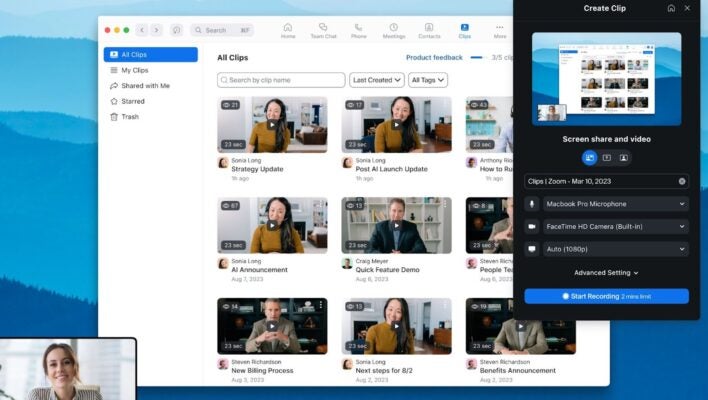Videoconferencing software company Zoom has announced that its new Zoom Clips feature is now generally available. The tool helps users capture, edit and send videos for enhanced asynchronous work.
Billed as the voice note of the web meeting world, Zoom Clips promises to help you cut out all those unnecessary meetings you have due to remote working, offering an alternative to catching up over video in real-time.
The feature has been in public beta since August and launched officially worldwide. It's geared at helping busy colleagues connect with one another on asynchronous projects, especially when scheduling conflicts prevent a meeting taking place.
How to Use Zoom Clips
In short, Zoom Clips lets you create short-form video clips so that colleagues can communicate remotely with each other on those topics that are just too long-winded for an email, but don't necessarily require a fully fledged meeting.
In a company blog post published to announcing general Zoom Clips availability, Zoom said this feature is designed to support teams to “communicate asynchronously, cut down on the number of meetings, and reduce lost time to ambiguous communication.”
 🔎 Want to browse the web privately? 🌎 Or appear as if you're in another country?
🔎 Want to browse the web privately? 🌎 Or appear as if you're in another country?
Get a huge 86% off Surfshark with this special tech.co offer.![]()
To get started, Zoom users will need to select the new feature from the menu or taskbar in their Zoom app or online portal. Zoom Clips will then guide them through recording a short video clip, editing the clip and its properties such as the name, description, tags and thumbnail image and store their clips all directly within the platform.
You'll then be able to edit the viewing permissions so only a select person(s) is able to see it, and generate shareable links to distribute the video clip via email or other messaging platforms internally and externally.
After sharing you Zoom Clip with colleagues, you'll even be able to understand how their video clip has “performed” with analytics available for each video as well as the comments functionality for direct feedback from viewers.
You can learn more about Zoom Clips and how it can help you start shedding unnecessary meetings from your schedule by checking out the full User Guide.
Zoom Clips Pricing: Who Can Use Zoom Clips?
Zoom Clips Basic allows users to record up to five clips of up to two minutes each, whilst Zoom Clips Plus will remove those time and volume restrictions for an additional fee of $6.99 per month.
Paying Zoom One customers will already have access to Zoom Clips Plus as part of their subscription to Zoom, which we rate as one of the best conference call services for beginners.
It's also a one of our preferred video conferencing apps in general, but bear in mind that the daily cap on using Zoom Clips for free might make it unsuitable for businesses and individuals without a paid subscription.
What Is Asynchronous Video and Why Should Businesses Care?
Quite simply, asynchronous video is video content that's recorded and shard with others to view later. It's the opposite of live video, which is how many of us traditional think of web meetings.
As well as clamping down on unnecessary meetings, asynchronous video is also advertised as a good way to amplify corporate announcements, facilitate on-boarding and training exercises, and get around tricky time zone clashes. It's also a natural fit for product demos, colleague recognition, and of course, the quick status updates that so often take up half an hour of your day without really needing to.
There are some well-established Zoom alternatives in the asynchronous video space, such as Loom, Weet and Bubbles. Whilst Zoom already had an asynchronous video tool within its Zoom Team Chat product, the new more robust Zoom Clips tool seems to be a direct response to these previously more advanced and feature-rich competitors.
David Ball, Zoom’s meetings and chat product manager, wrote in the blog post announcing Clips back in August: “With our new asynchronous video offering, you can demonstrate important information with teammates in a pinch, add a personal touch to your collaboration or just share a detailed project update without having to join a live meeting.”